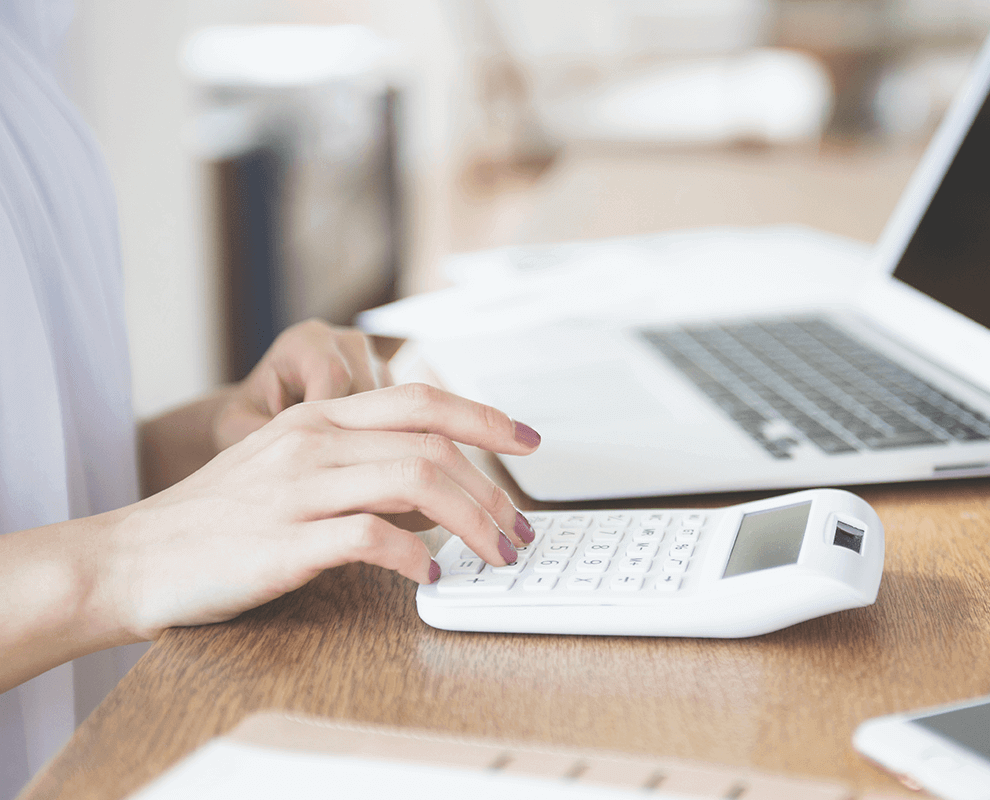What Is A Video Course ?
To create pre-recorded courses, just upload your pre-existing teaching videos. You have the freedom to customize everything, from the course cover to the number of course units and the course duration. Teach in any way that suits you!
( If you have an existing student list at hand, just add it to the course for immediate access once your students sign up with CUclass.)

Monetize Your Expertise with CUclass
Transform your knowledge into cash. Upload videos or share Youtube links to start your online classrooms effortlessly.
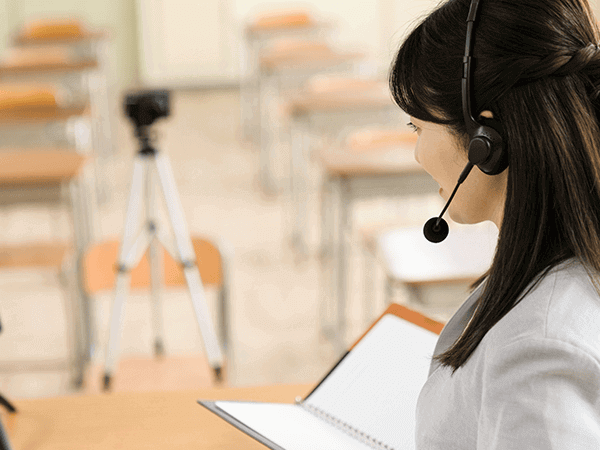
Launch Courses Easily
No rigorous approval processes for listing courses. Teachers have full authority and copyright over the video content!

Why Should It Be Used ?
Easily upload pre-recorded courses to generate passive income and boost your side-hustle.

Increase your profit margin at a groundbreaking low cost with the best service quality.

Dynamic watermarking and encryption technology to protect your video copyright.

Connects to Youtube streaming services.

No approval processes needed. You have full authority over course content.
3 Steps To Create Your Own Video Course
Easily upload pre-recorded courses to generate passive income and boost your side-hustle.
Create an account. Select a pricing plan. Create an account and select a pricing plan instantly!
Configure course settings
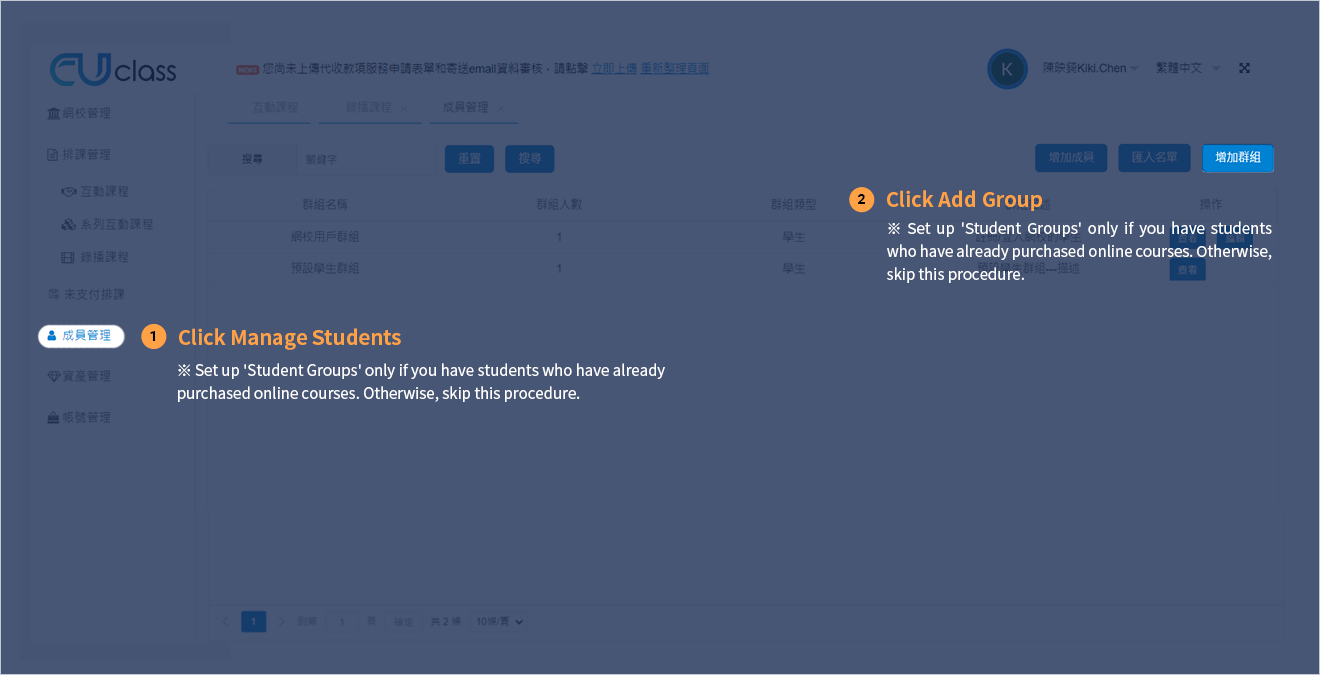

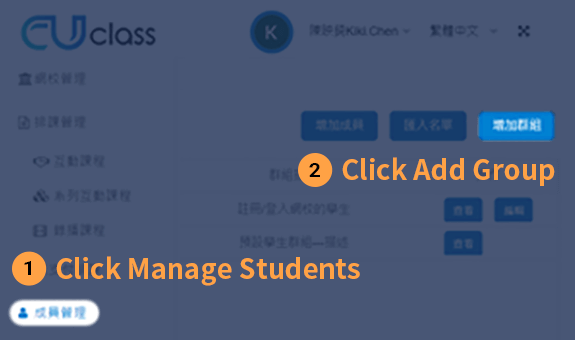
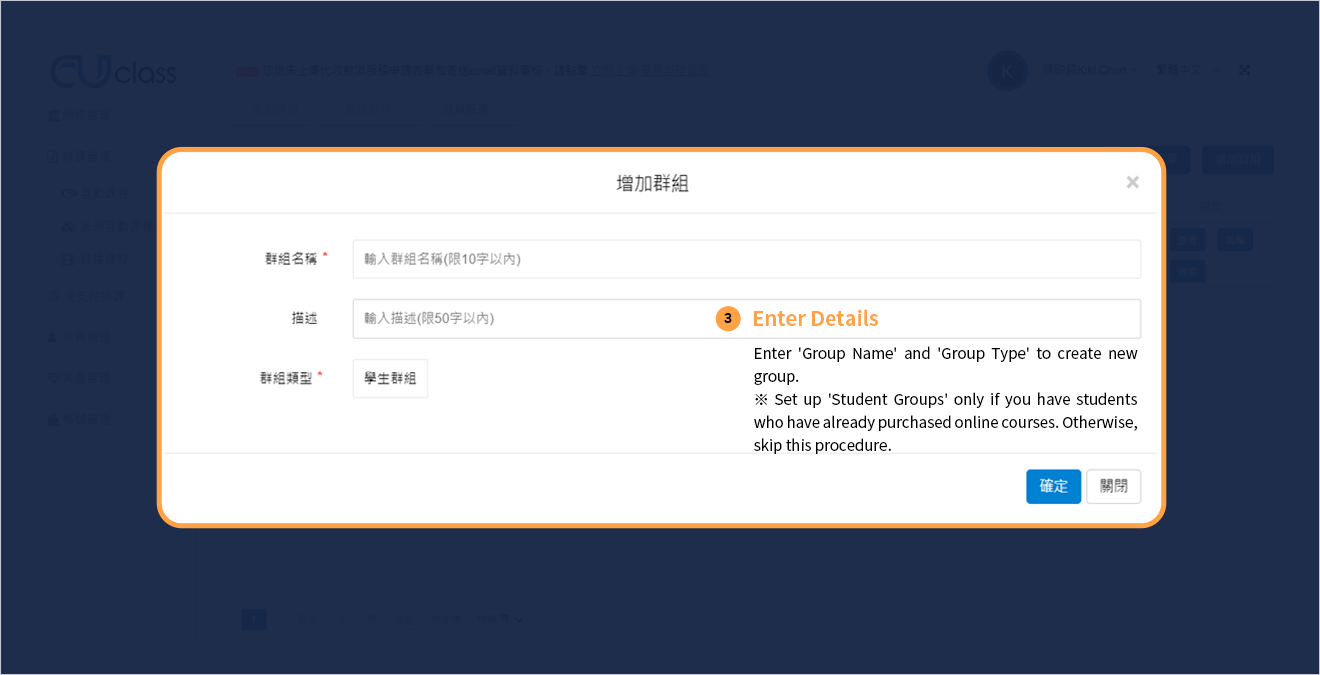
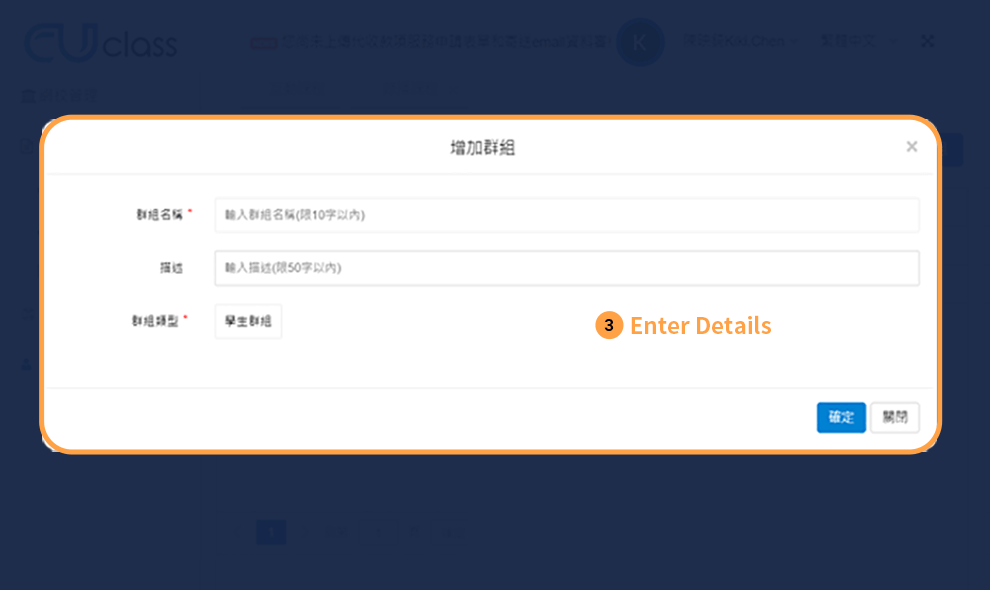

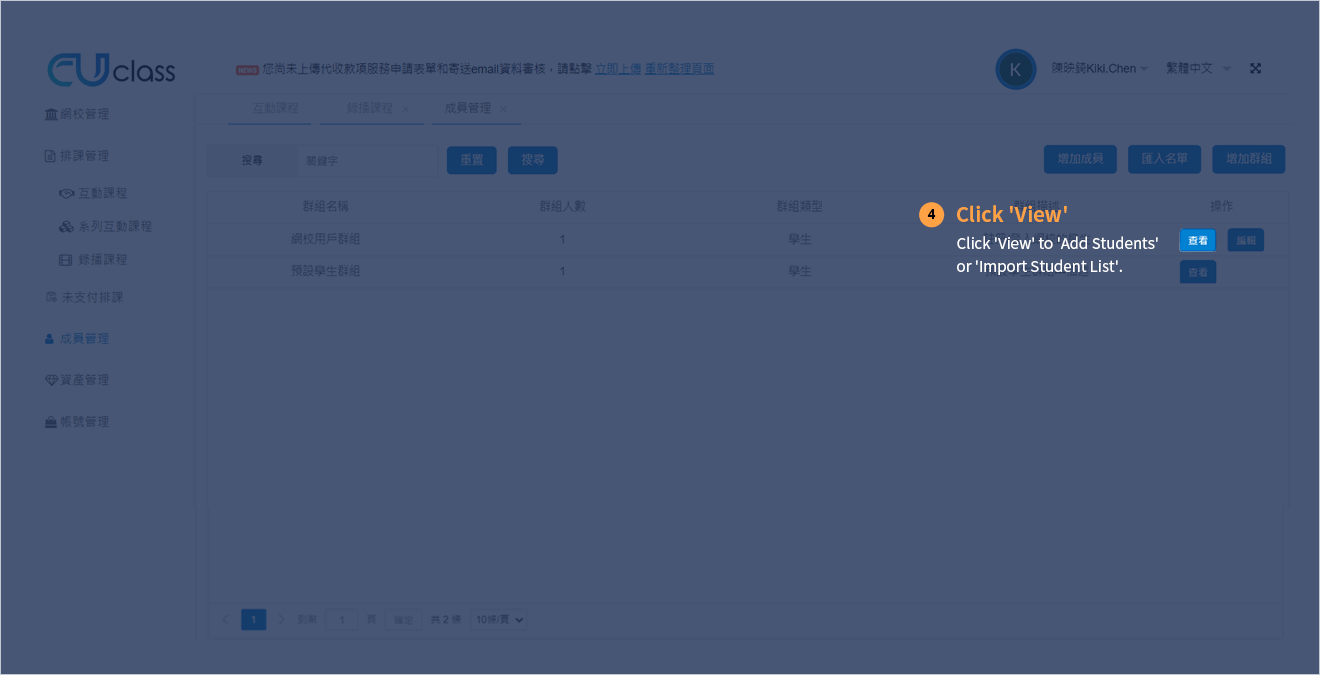
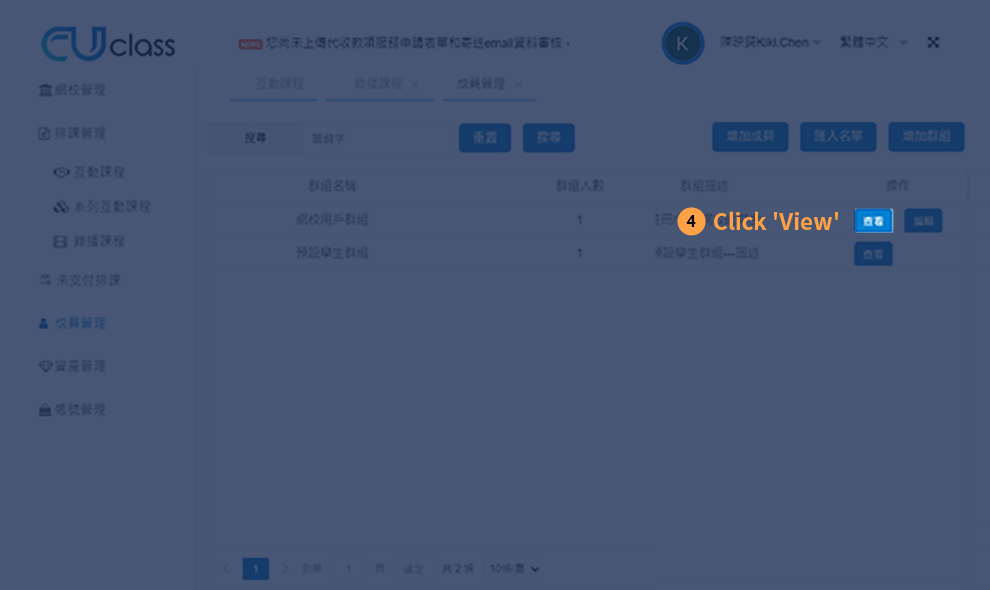

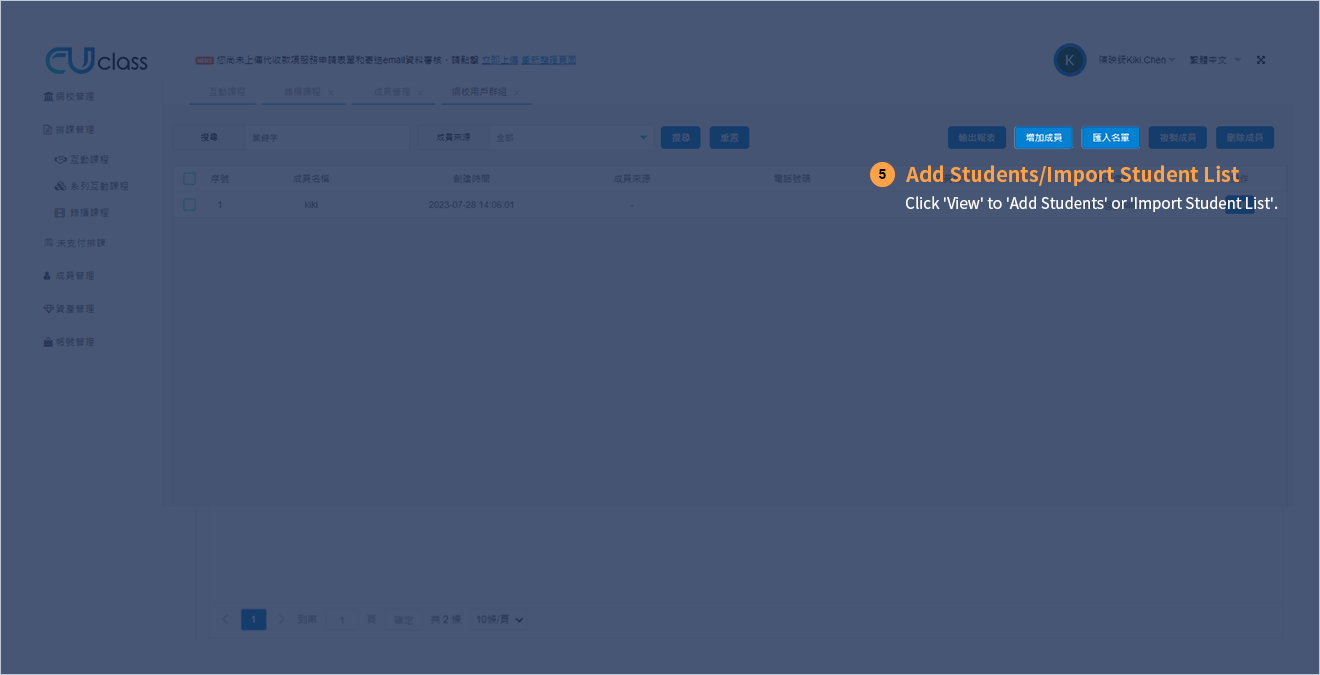
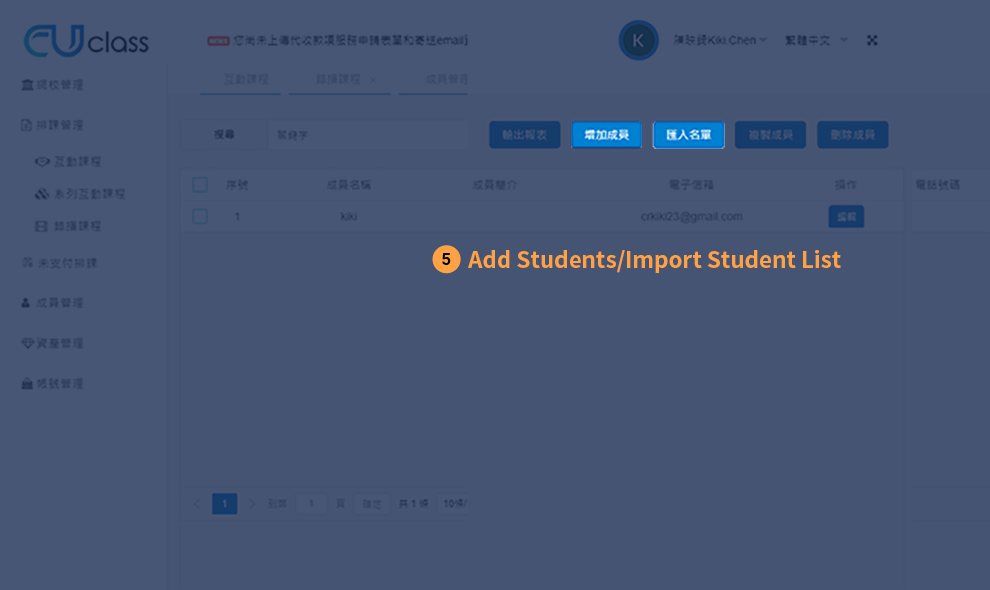

Course Schedule Settings
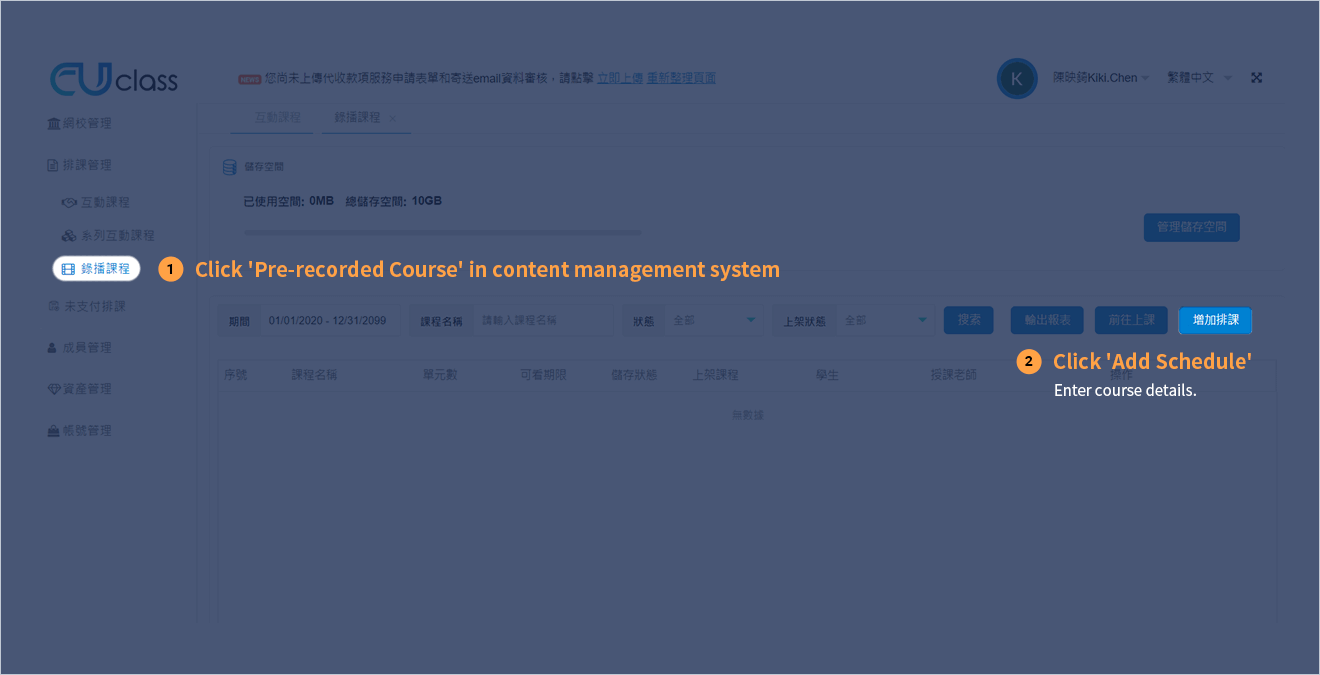
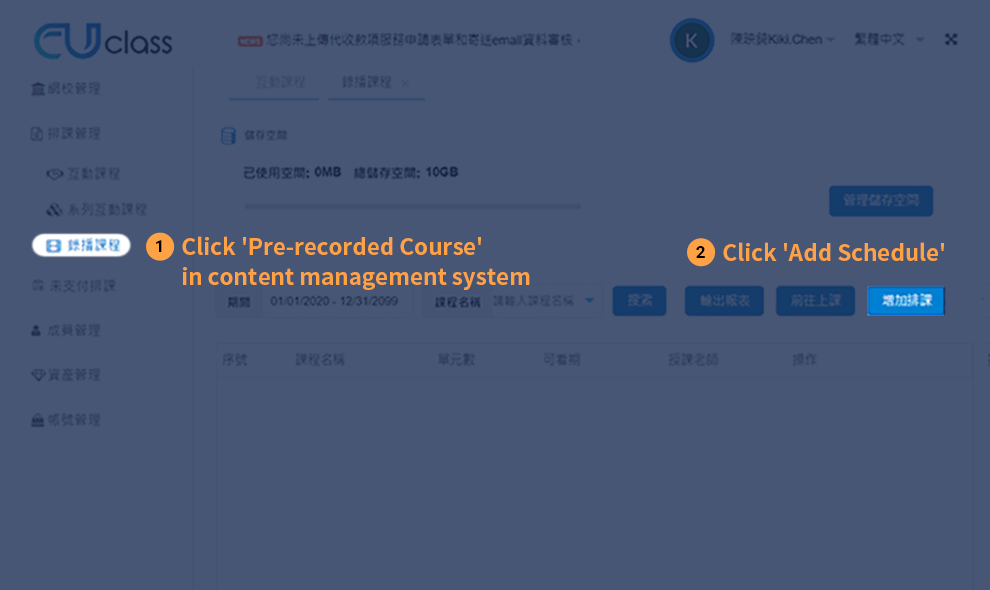
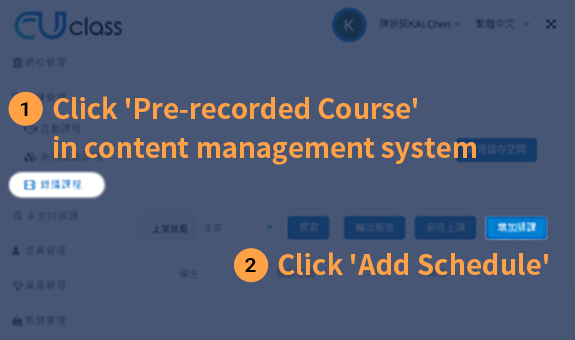
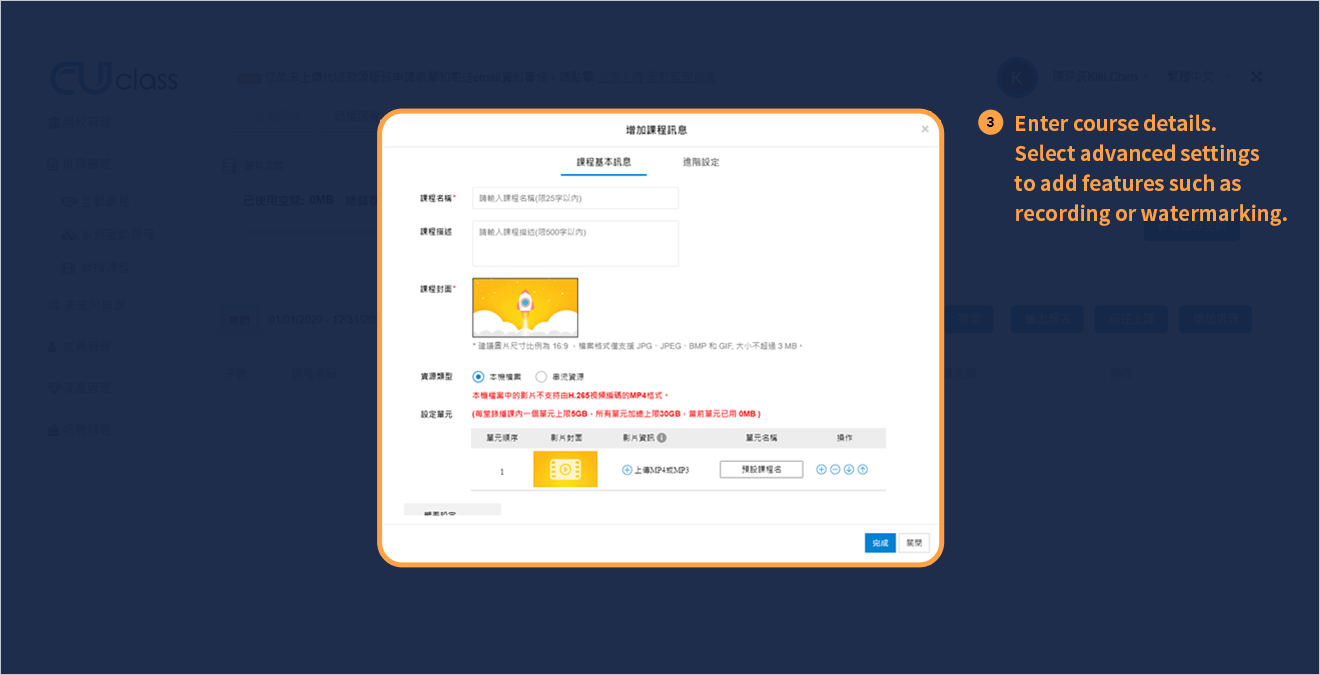
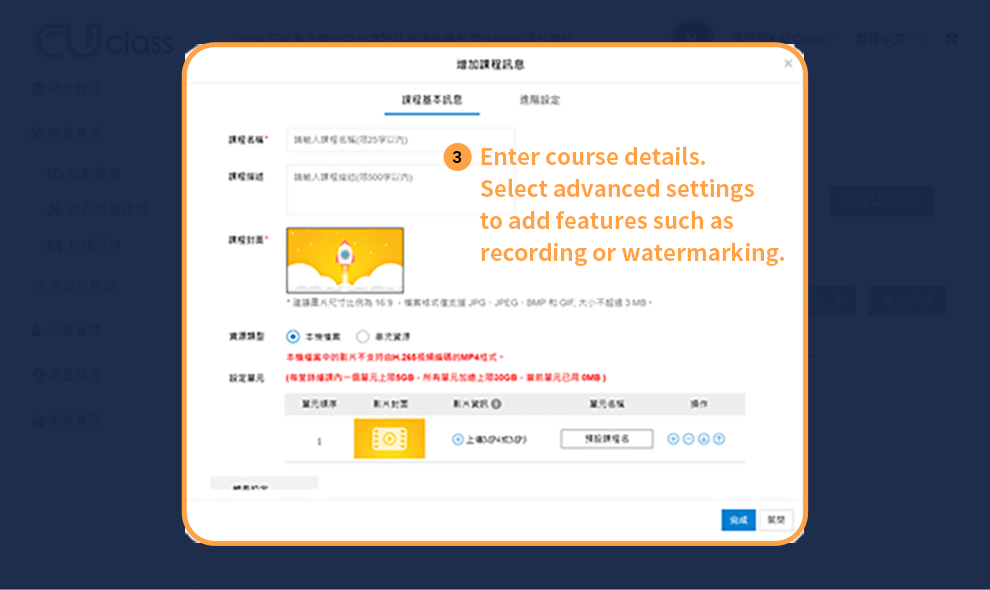

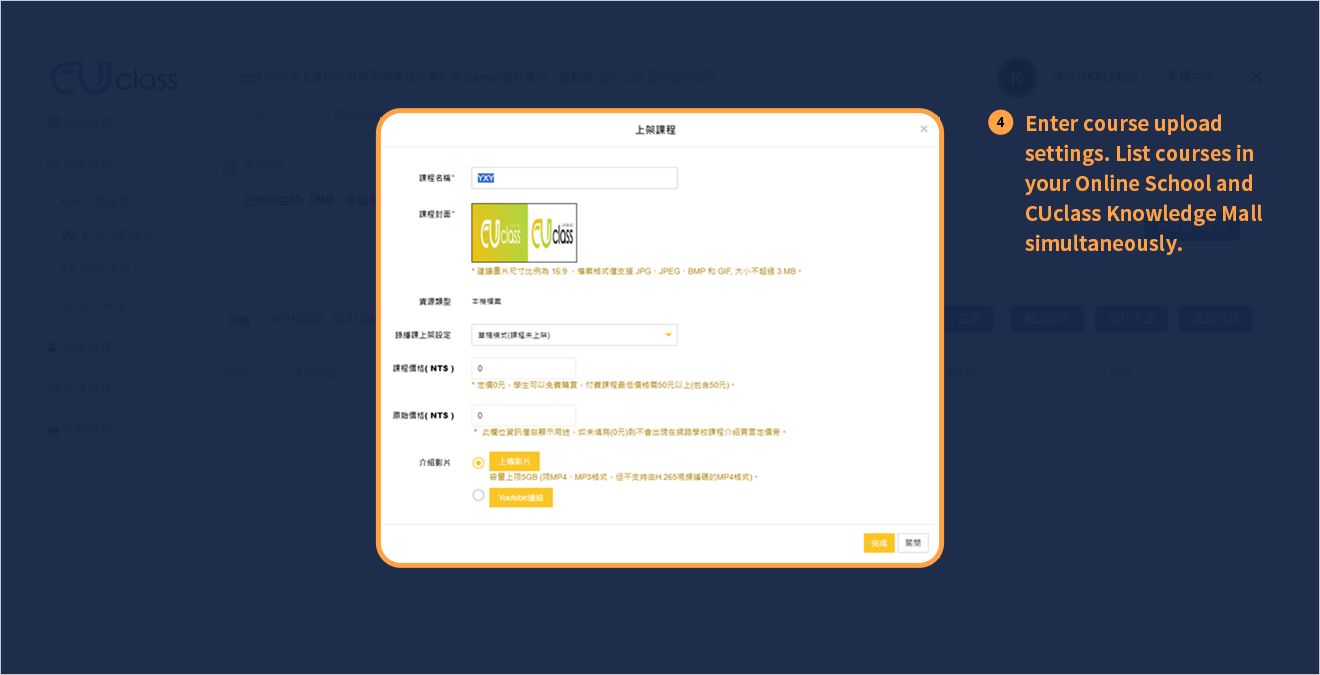
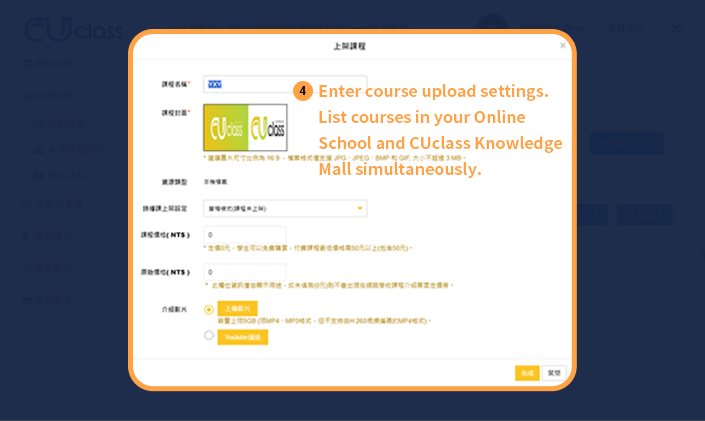

Start Selling
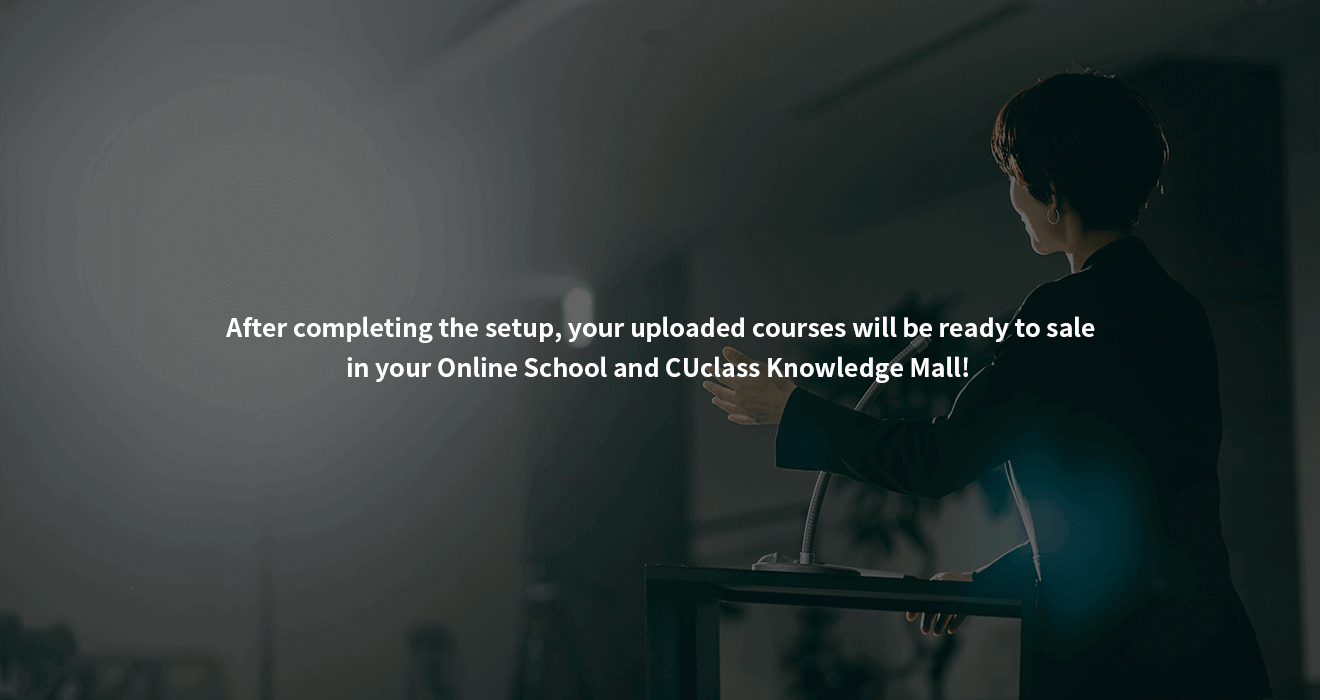
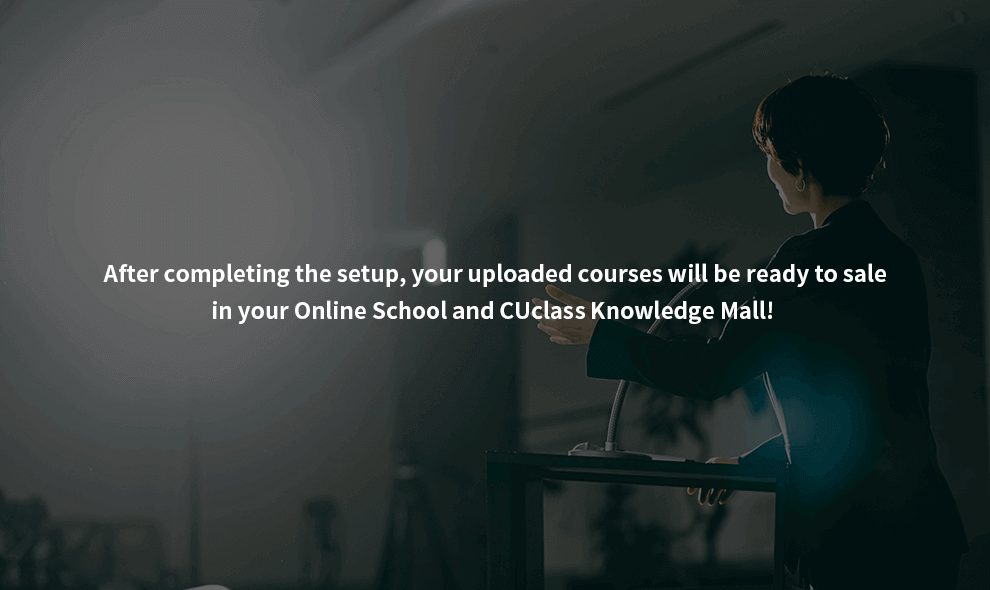
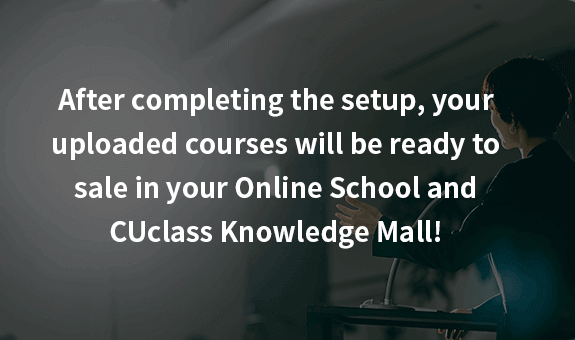

Learn More
CUclass Tutorial Video on Youtube
Watch CUclass’s tutorial video to learn how to navigate the platform. Experience the joy of teaching and learning.
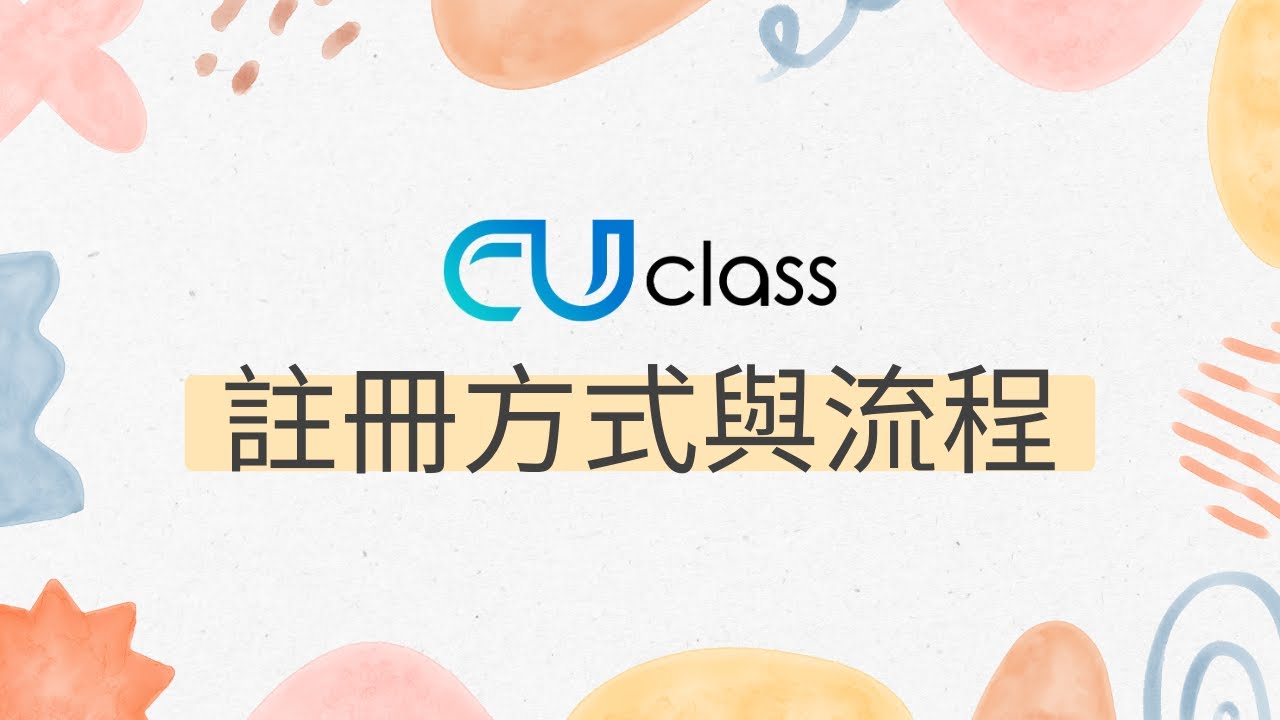
帳號管理
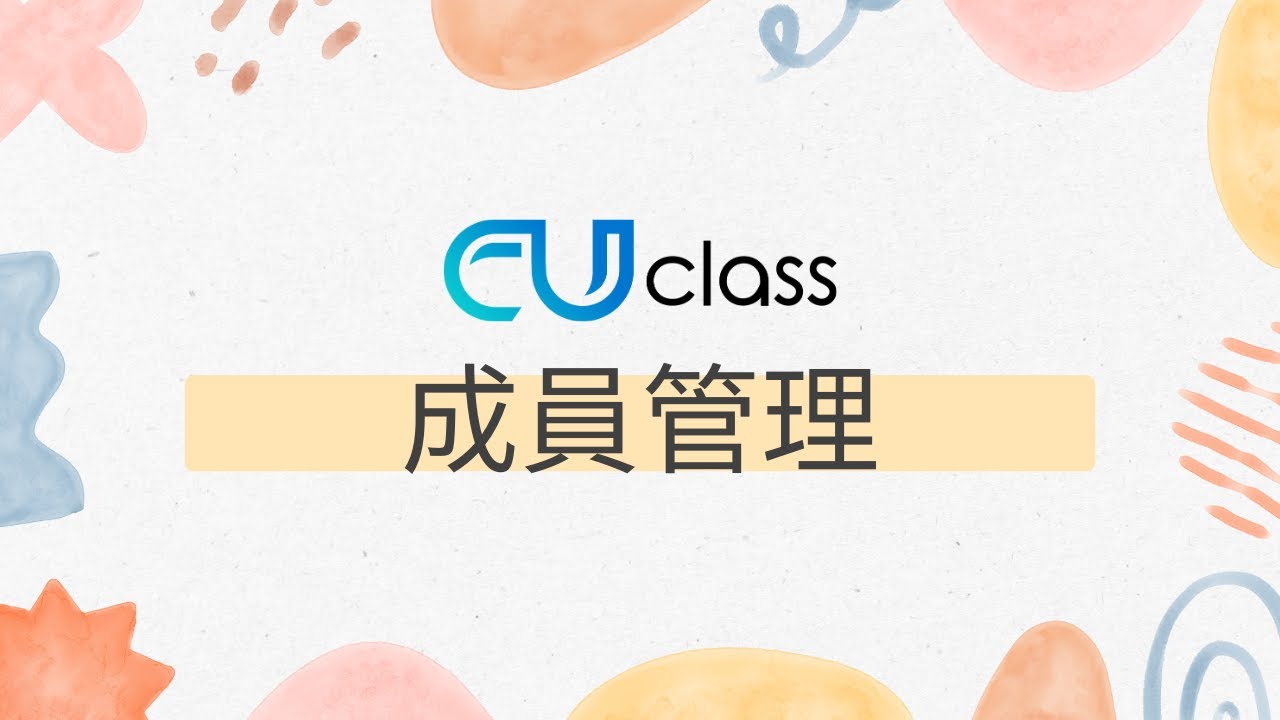
帳號管理-成員管理
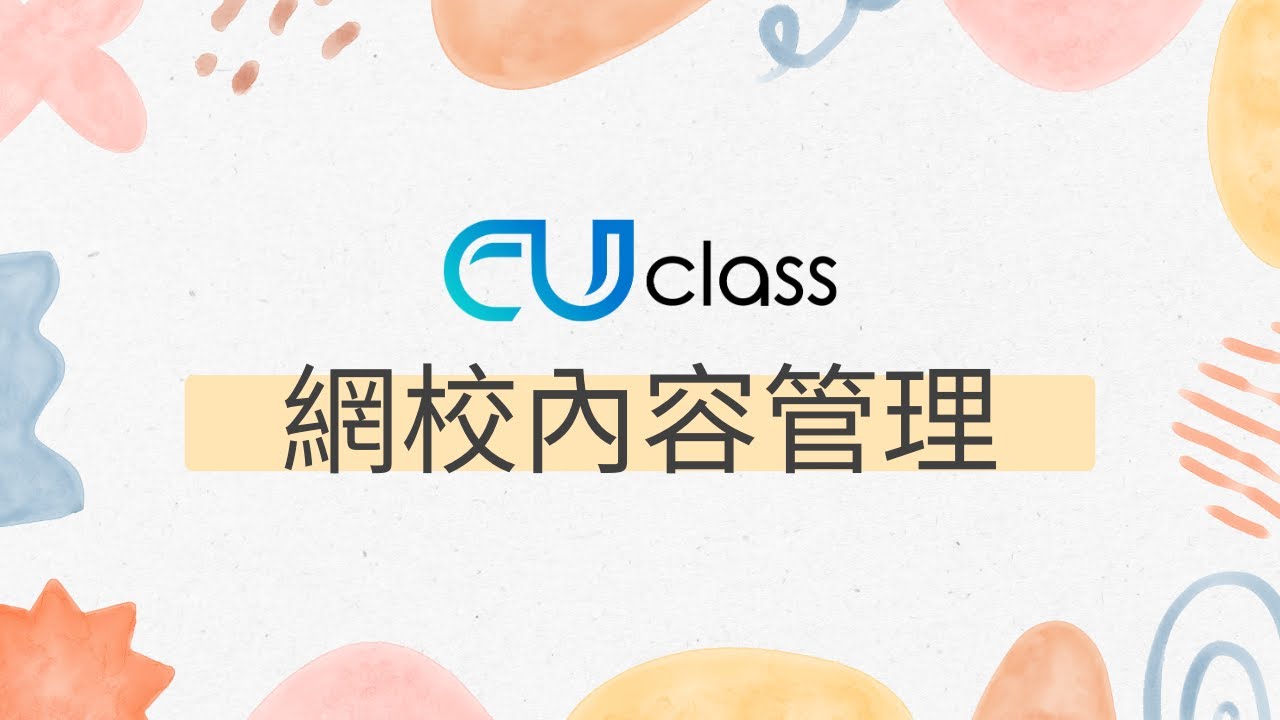
網路學校-內容管理
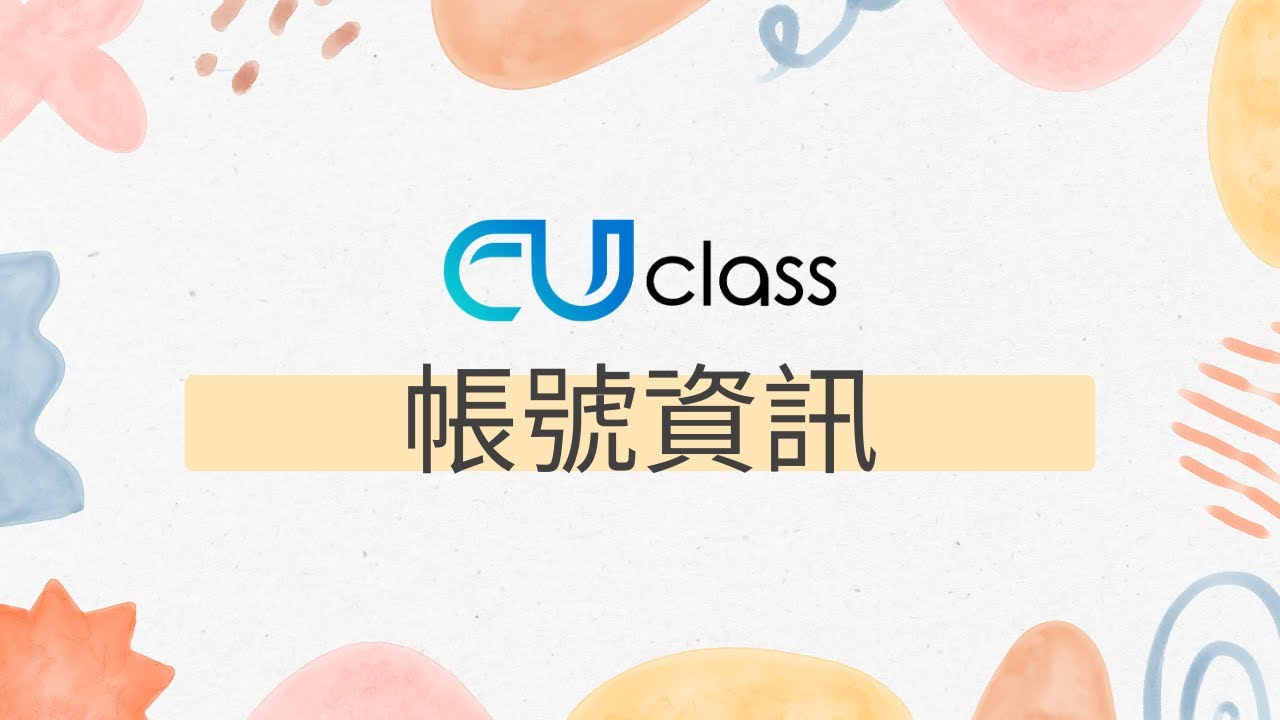
帳號管理
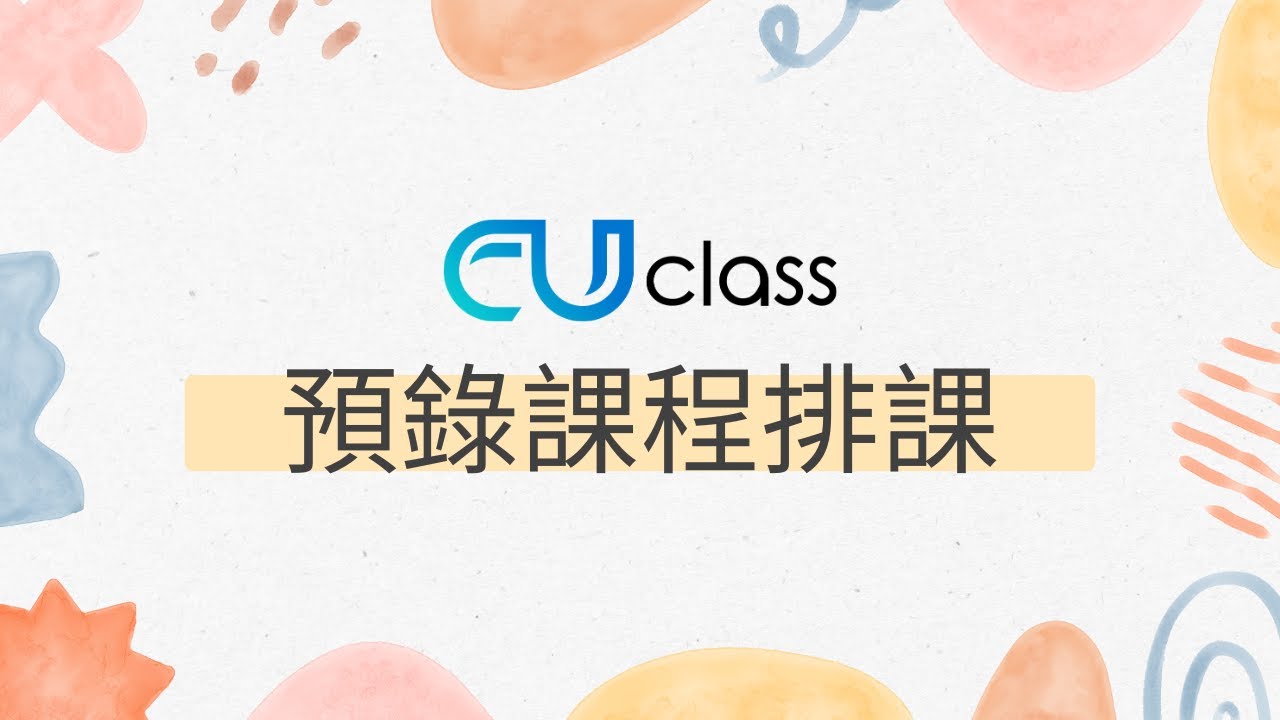
預錄課程-排課管理
FAQ
Anything else you would like to know?
CUclass has summarized the most commonly asked questions and answers.
如何註冊成為學員?
以下兩種方式皆可註冊成為學員:
(1) 從官網註冊:

點擊[登入/註冊]→
[沒有帳號?點擊免費註冊]至註冊頁面

可擇一使用 1既有Google帳號 或 2電子信箱加密碼 或 3手機號碼加密碼

填寫完相應資訊點擊註冊,輸入驗證碼驗證帳號即可完成註冊。
(2) 從 CUclass知識商城 註冊:

點擊[註冊]至註冊頁面,可擇一使用 1既有Google帳號 或 2電子信箱加密碼 或 3手機號碼加密碼 填寫完相應資訊,點擊[獲取驗證碼]並輸入驗證碼驗證帳號,按註冊即可完成。
什麼是預錄課程/預錄影音課?
若您有學生名單可以直接添加到課程中,被添加的學生就有權限觀看課程(仍需先註冊學生帳號),與此同時,此課程也會上架至網路學校和CUclass知識商城進行二次販售
一門預錄影音課可上傳幾個單元?
預錄影音課的單元有沒有檔案大小限制?
註:若的影片檔案較大,需花較長時間上傳。
已添加學生至課程中,為什麼學生看不到預錄課程?
註:若為直播課程,將學生加入後,學生不須註冊CUclass帳號也可參加課程。
這個線上預錄課程有觀看期限嗎?
Get Started