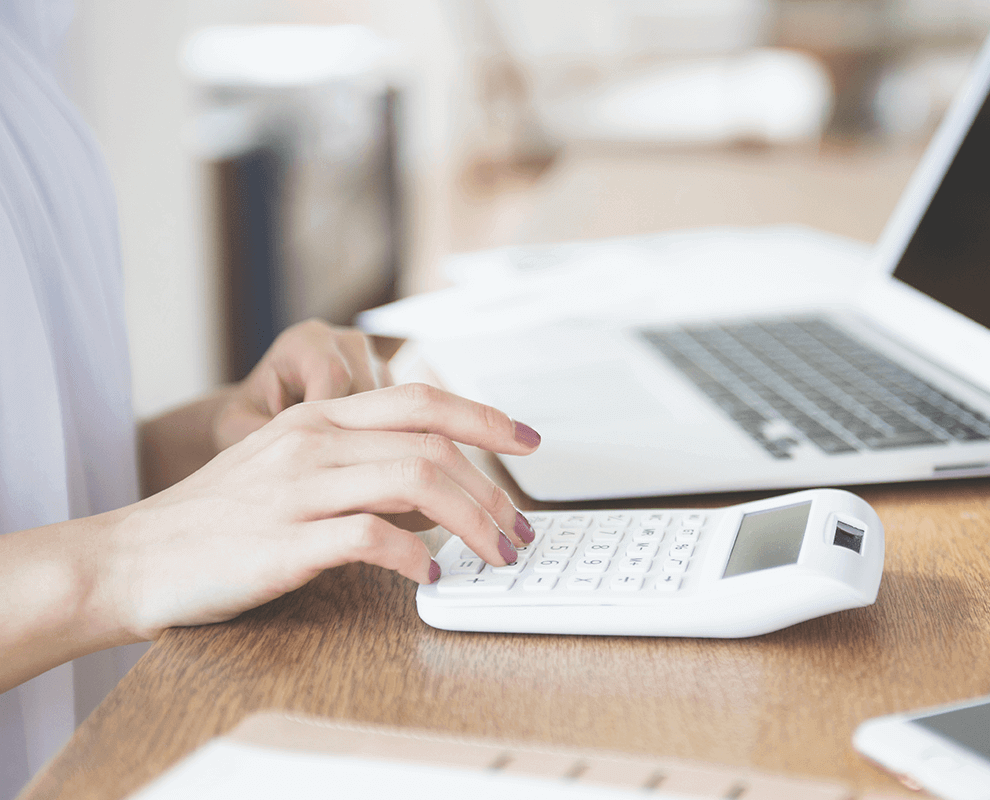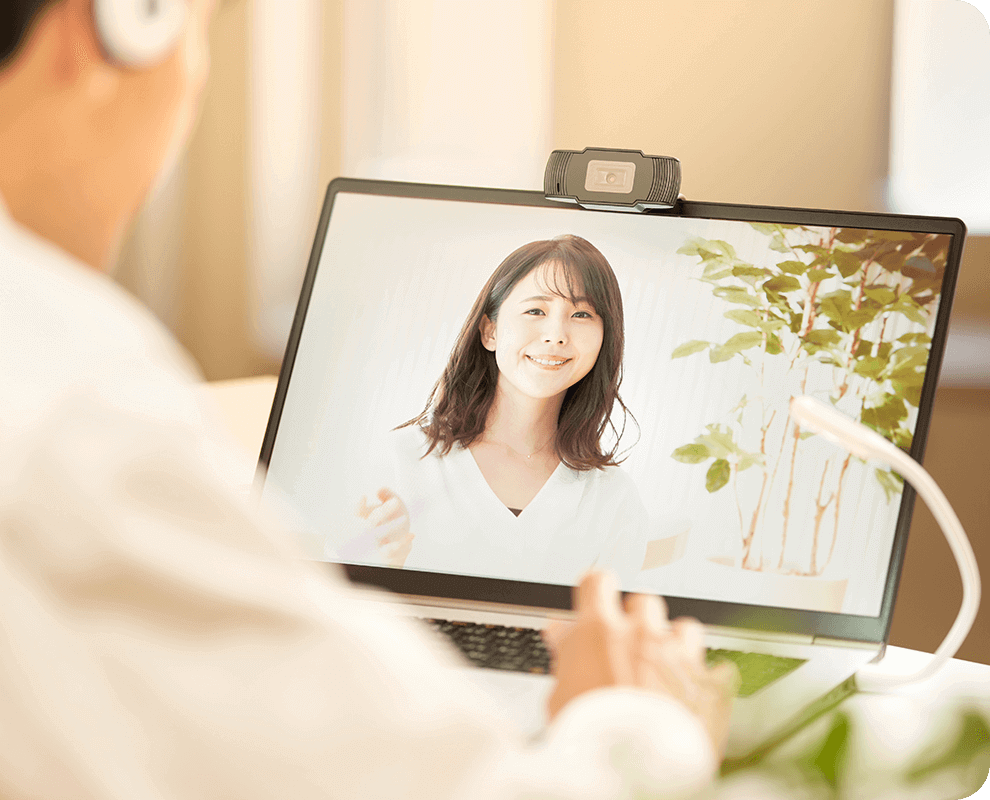What Is An Online School ?
CUclass enables you to style and create a personalized, dedicated website to sell your courses online. Showcase your teaching videos and build your brand!
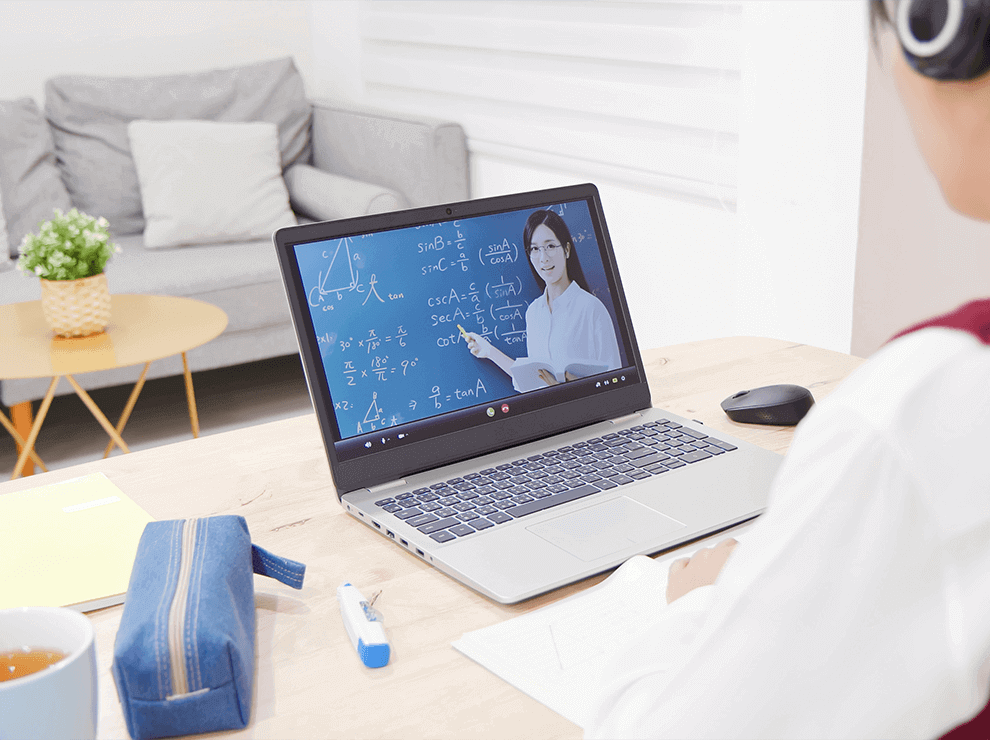

Why Use CUclass Online School?
3 Reasons to Create an Online School
Special Features to Fascinate Your Mind

Personalized Education Platform
Style Your Own Brand.

Monetize Your Skills and Talent
Launch courses and generate income.

Versatile Capabilities to Suit Your Needs
Blog Features. Endless interaction and updates online.
4 Steps To Set Up Your Own Online School
Create your personal education platform. Enjoy the spotlight.
Register an account and set up the Payment Collection Service. Start your very own online school now!
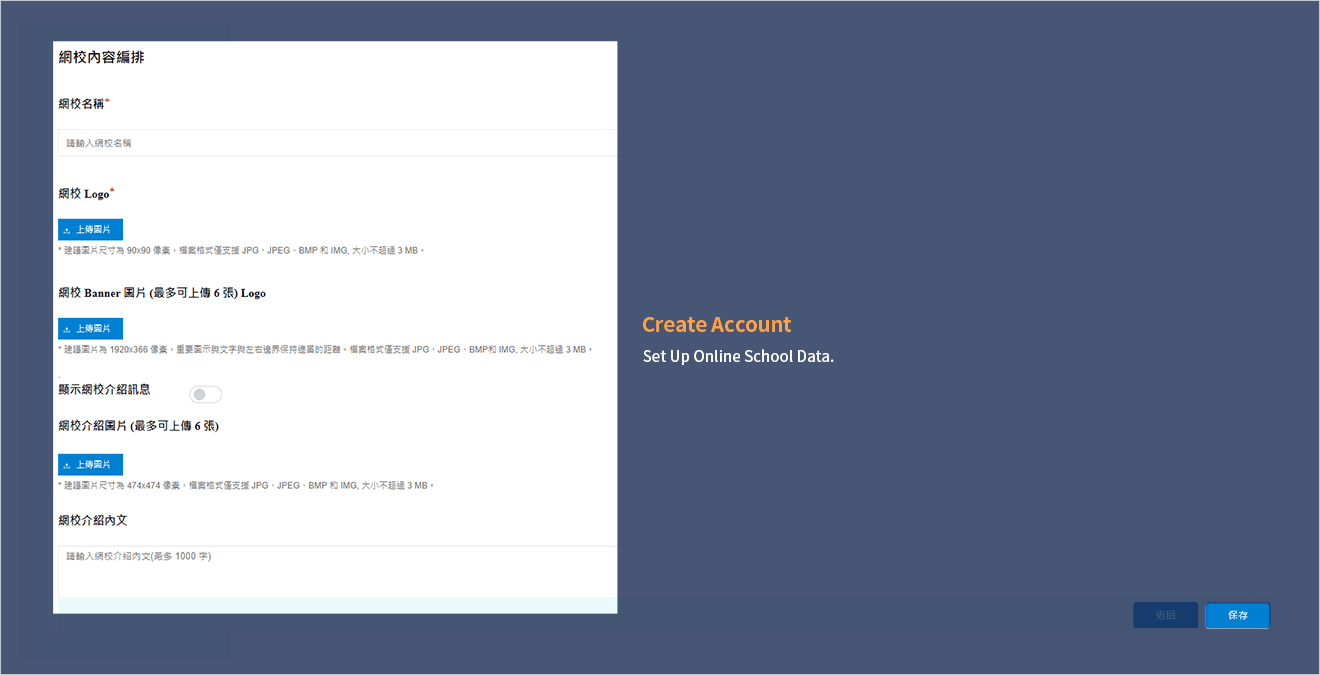
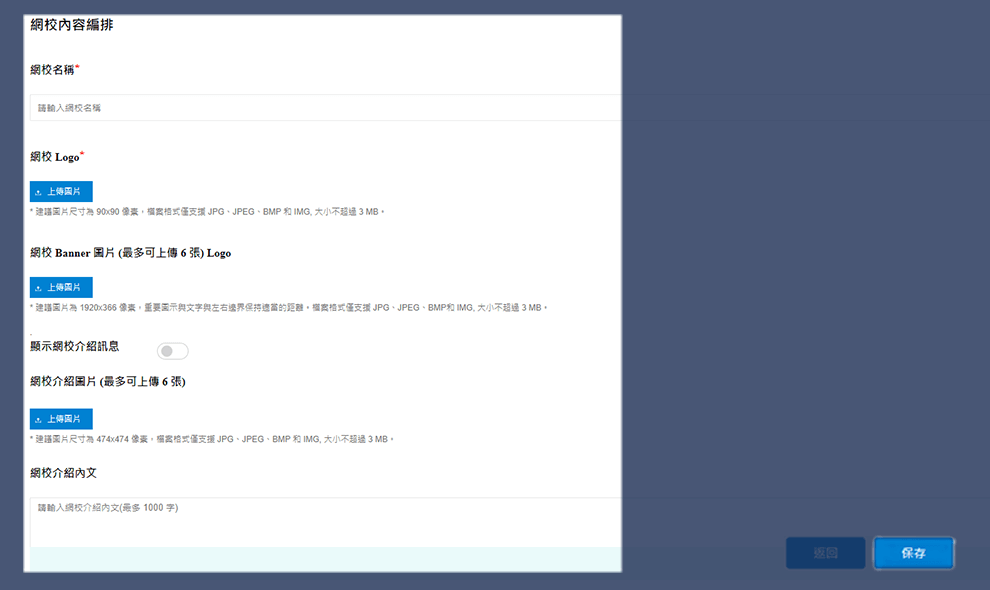
Build your content: Incorporate exclusive content. Customize a stunning website!
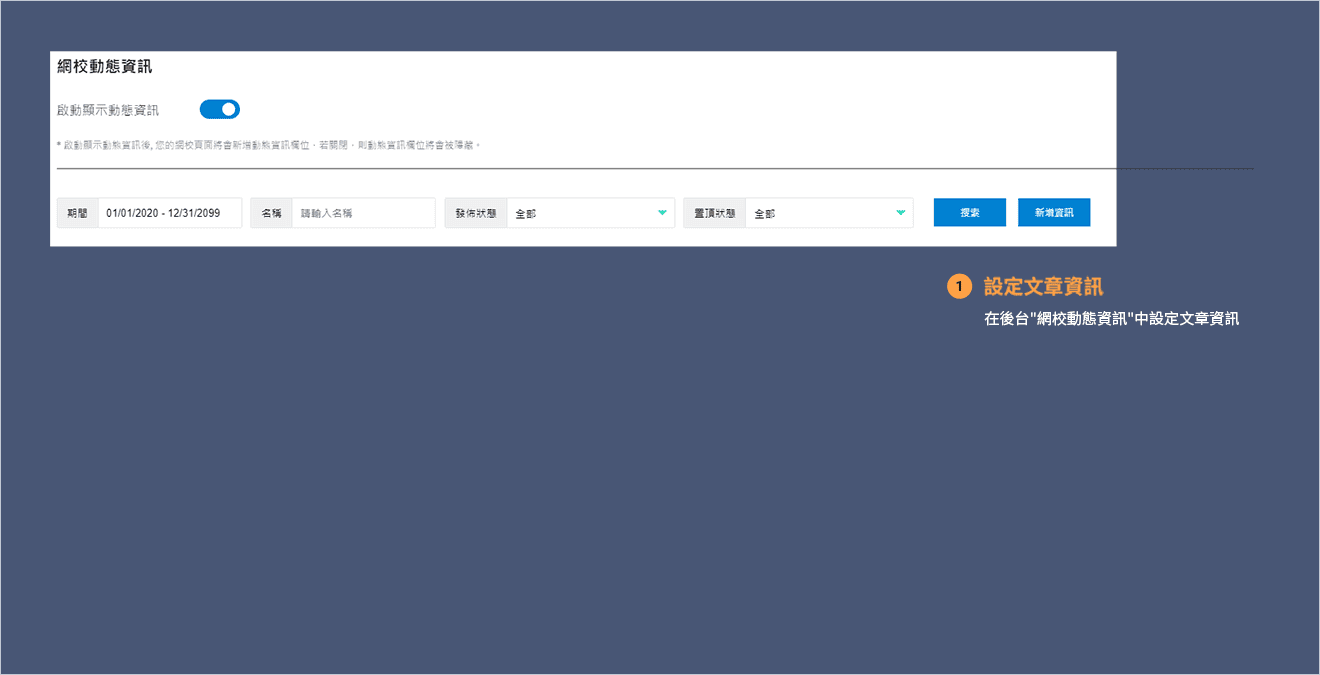
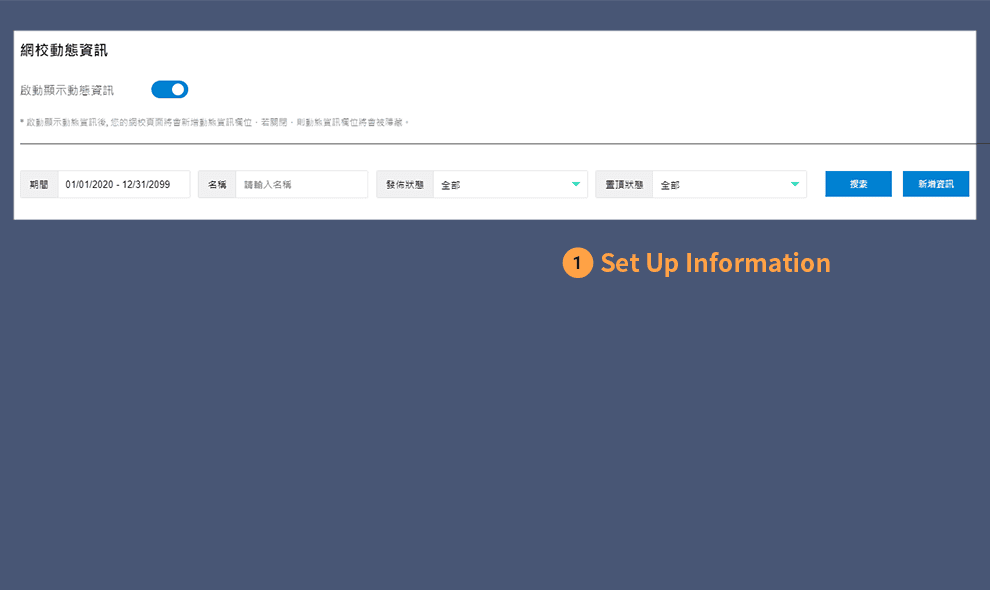
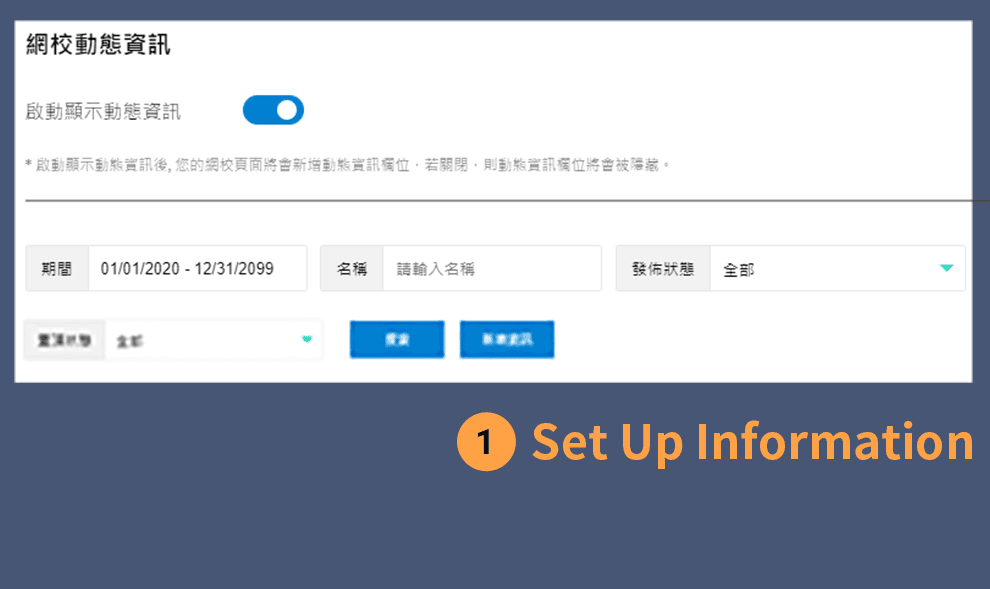
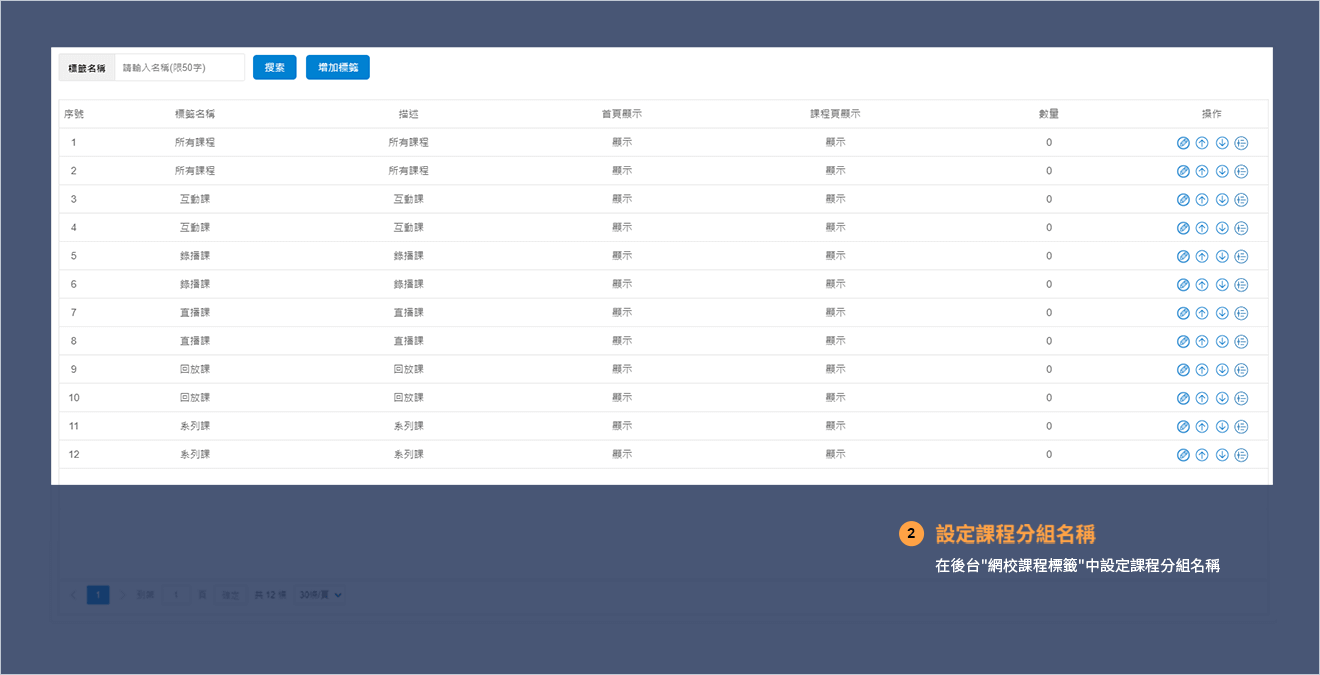


Upload Course
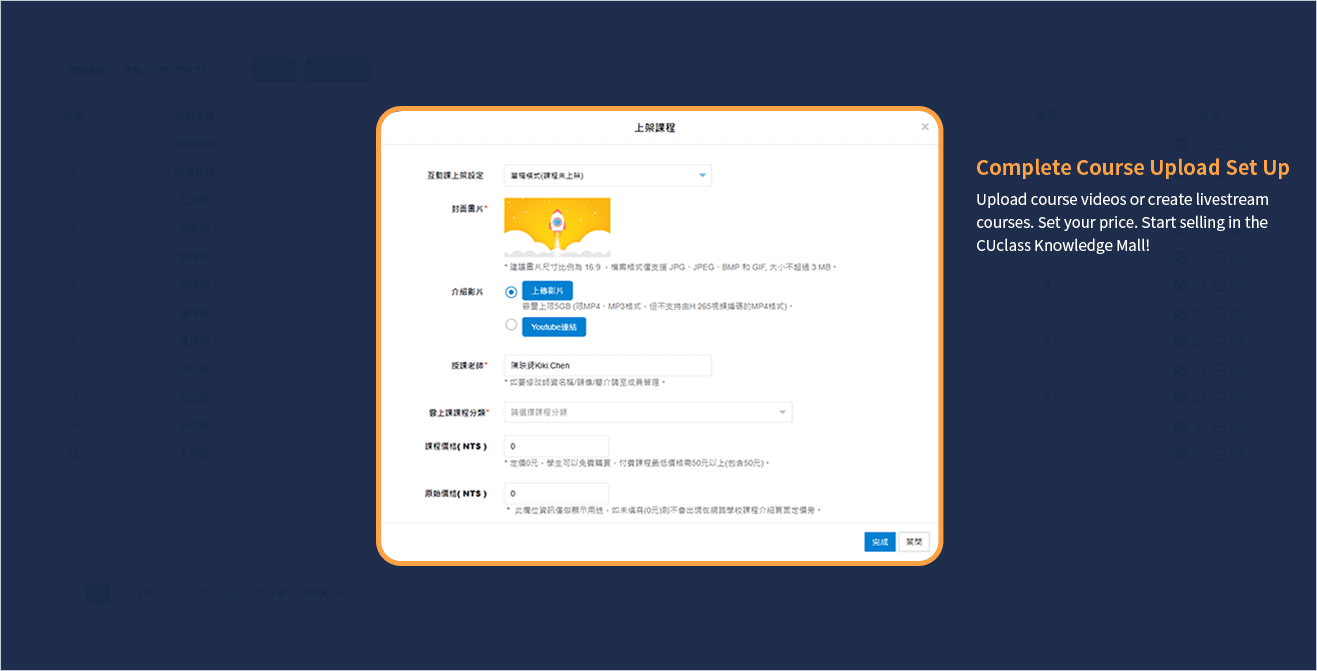
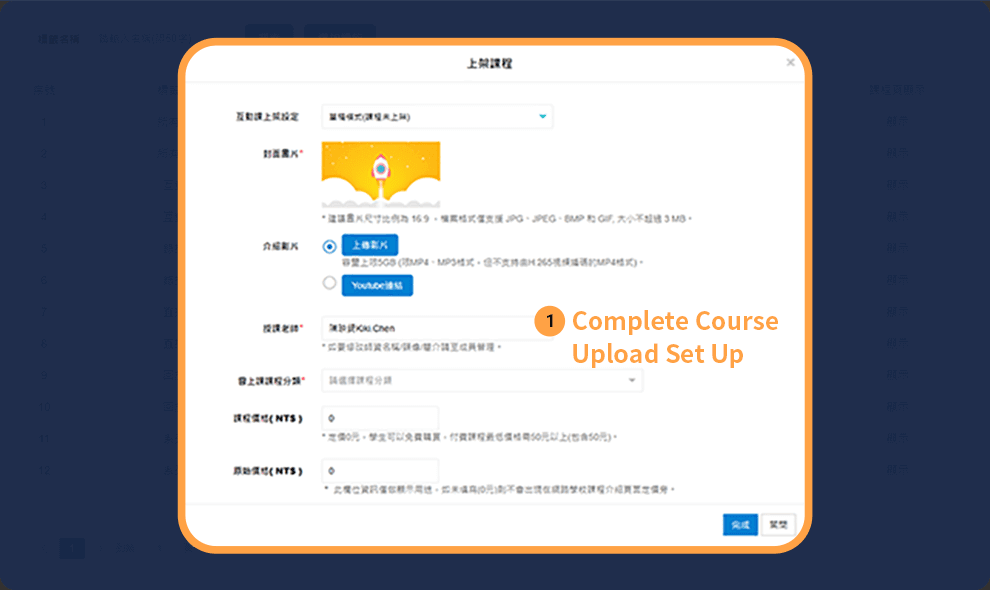
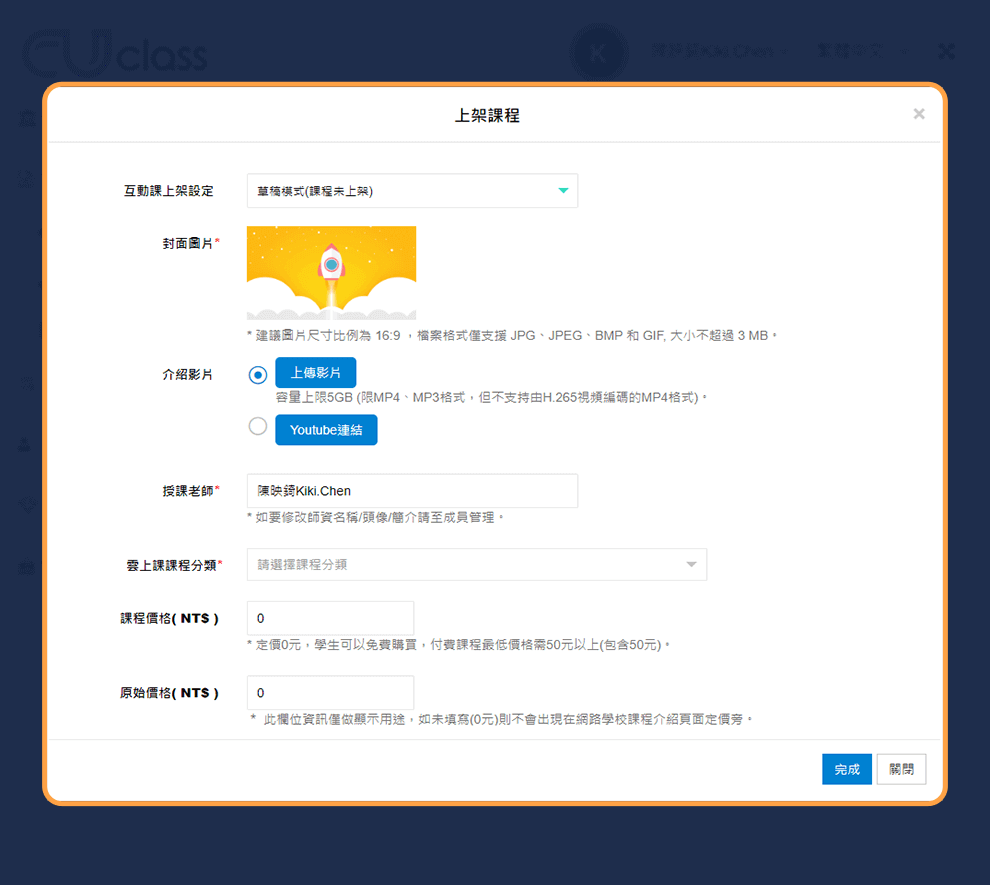
Marketing
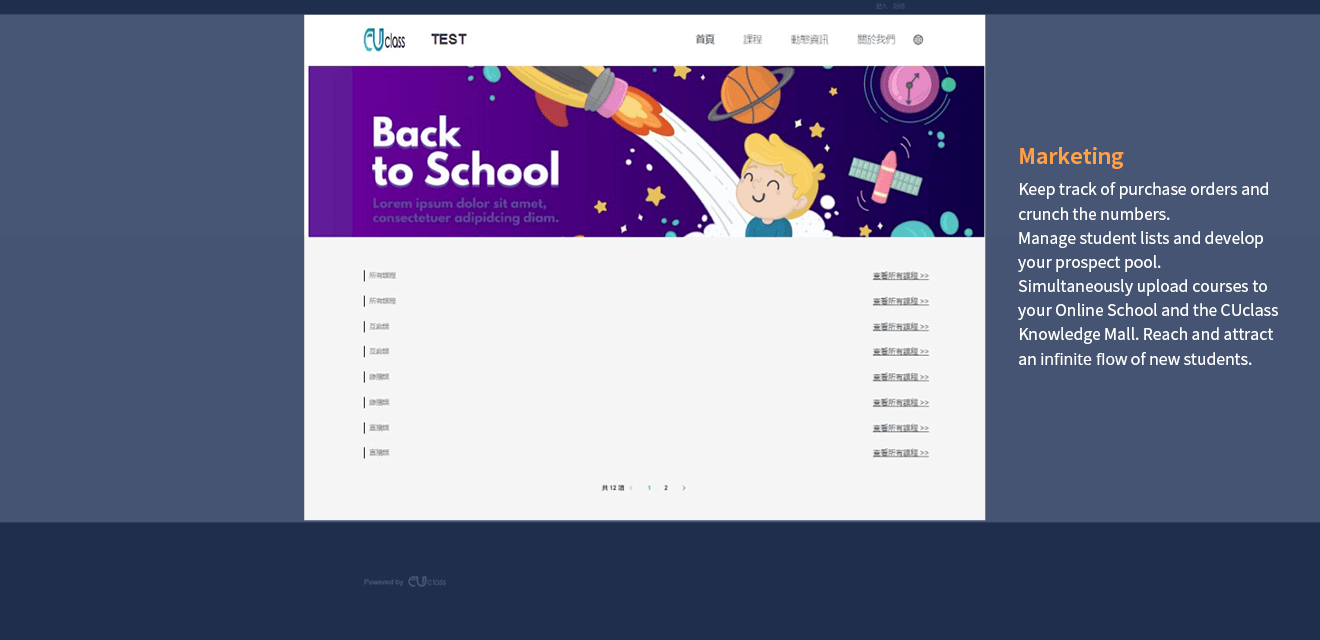
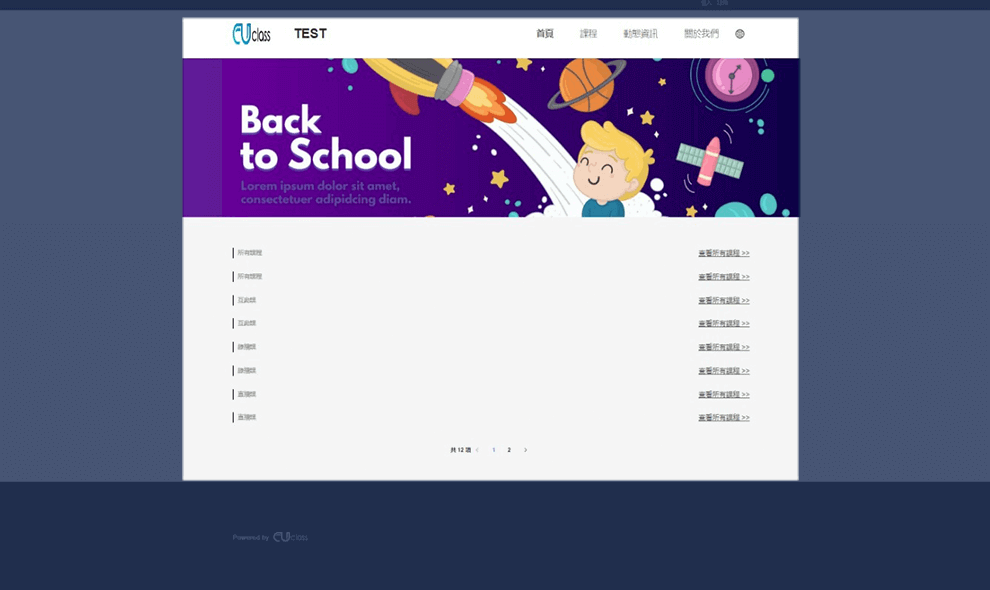
INSTRUCTIONS
Online School Basic User Instructions
Content Management
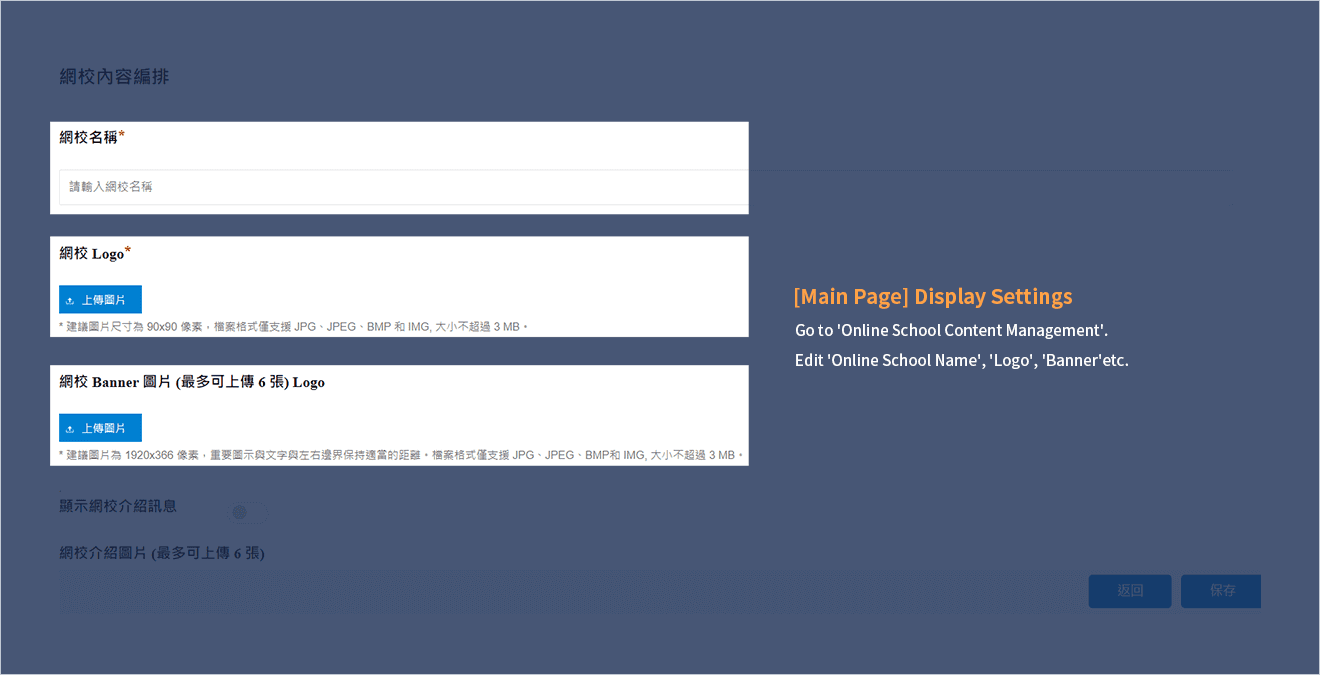
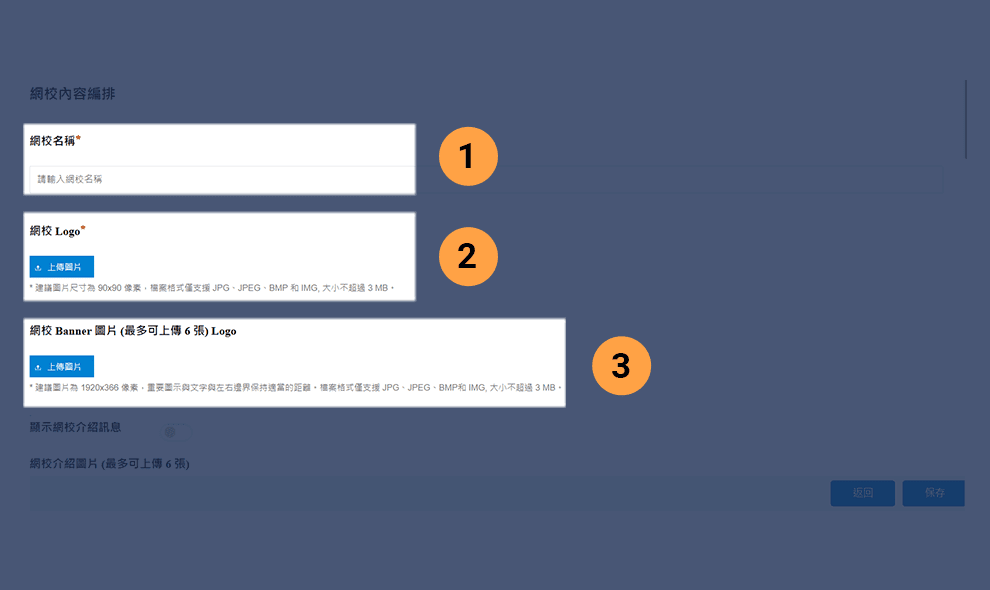
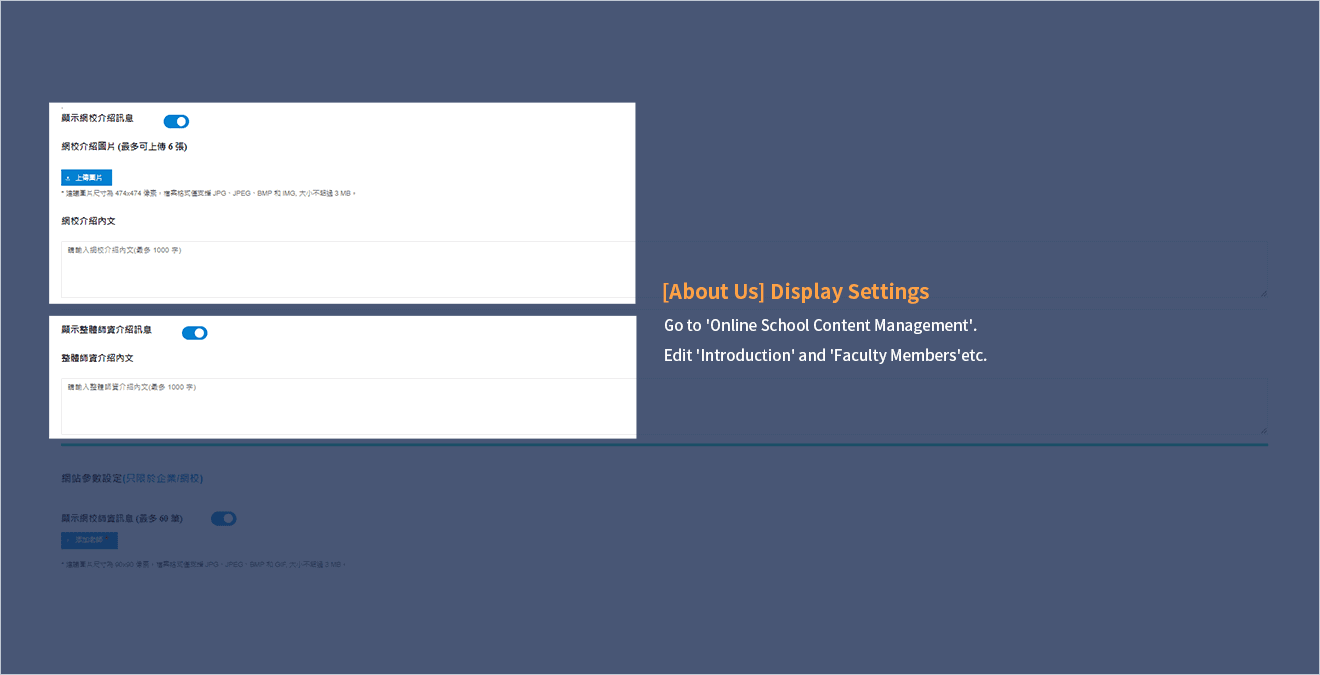
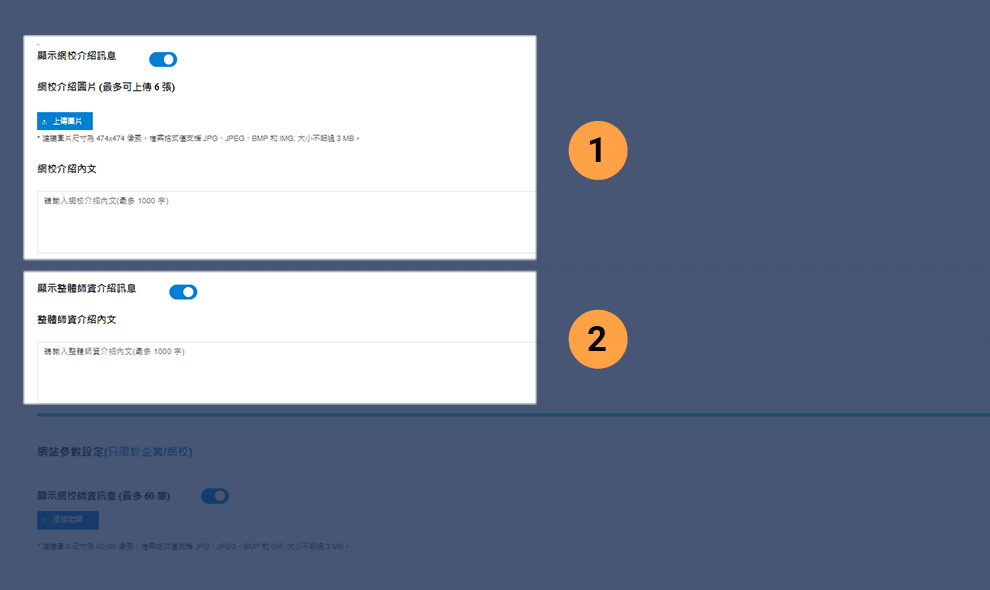
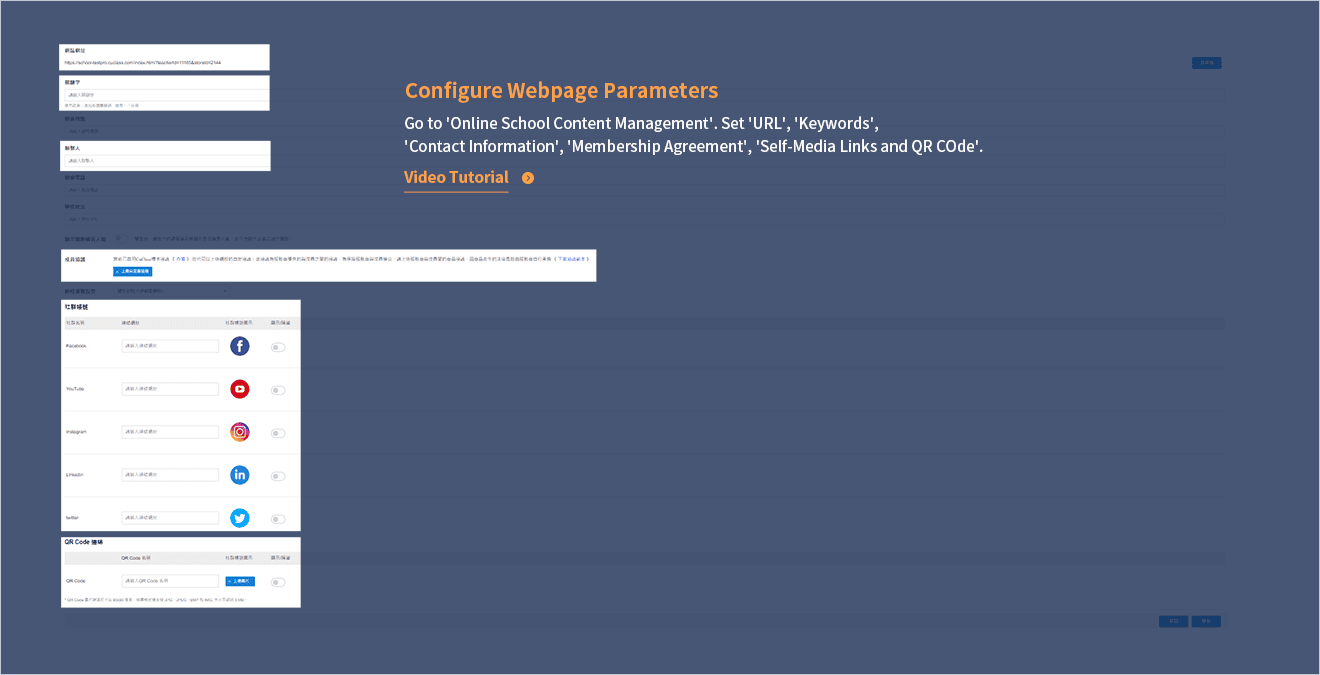
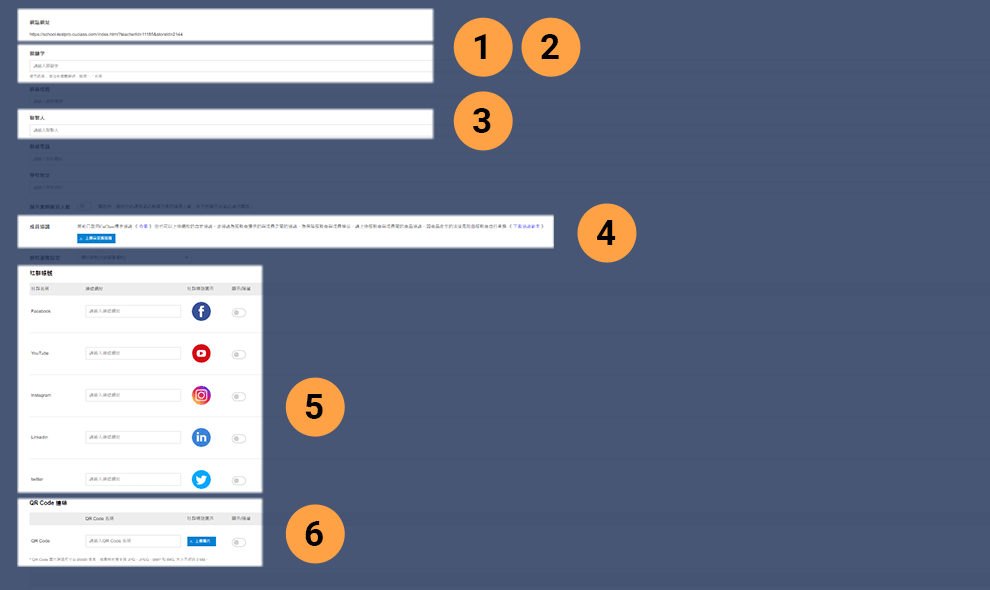
Dynamic Information (Blog Features)
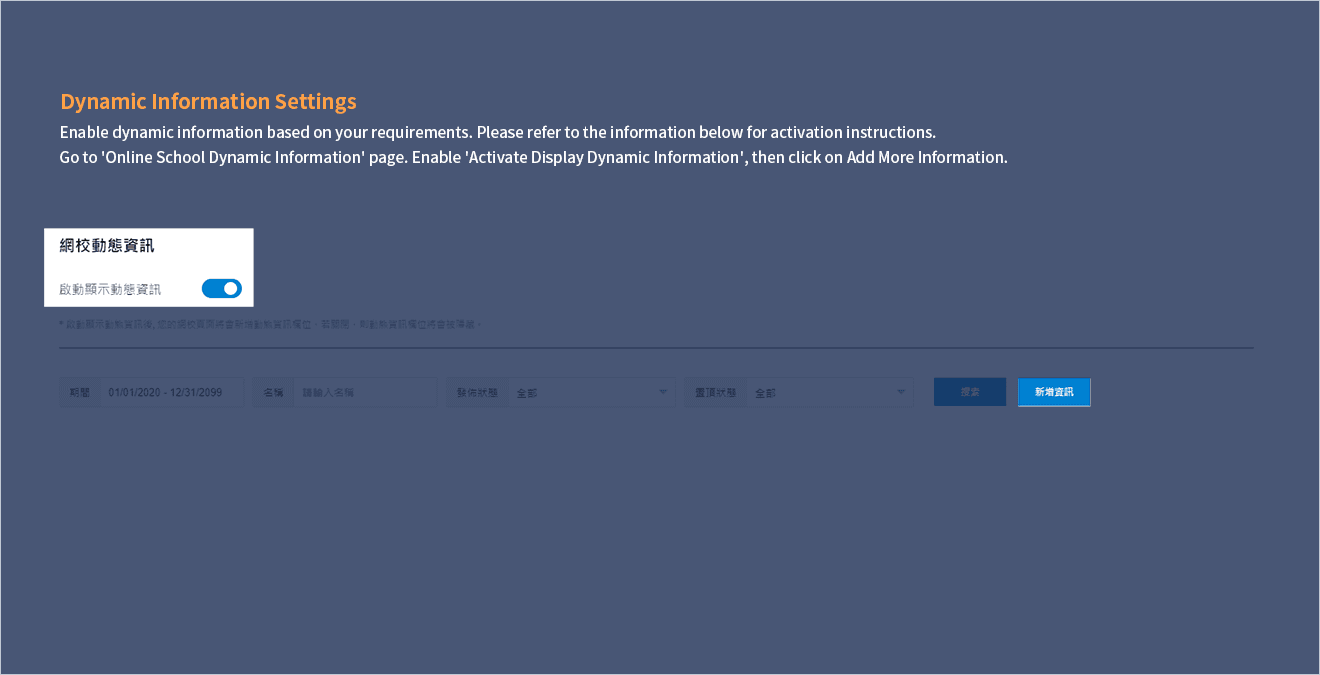
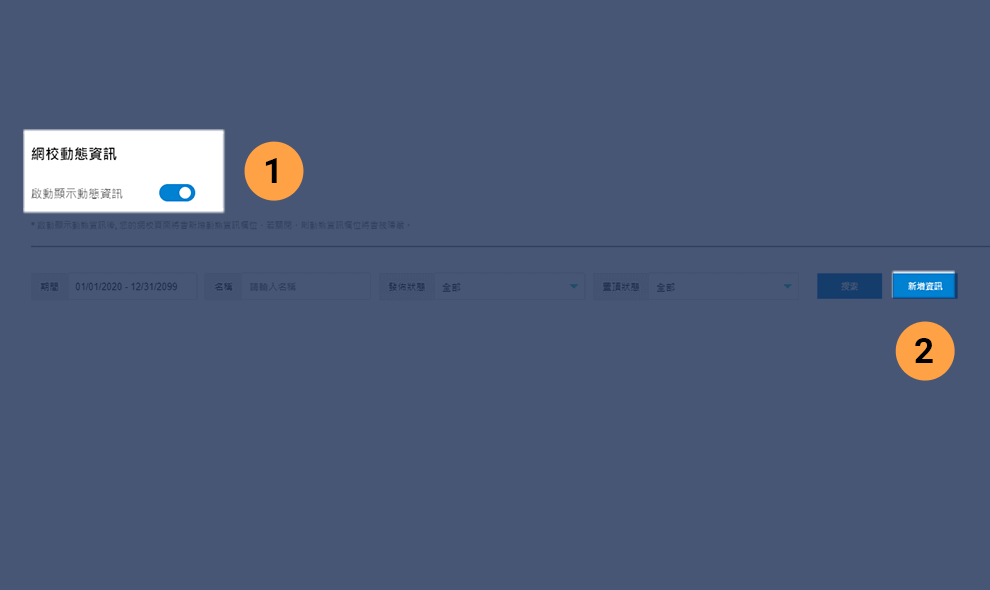
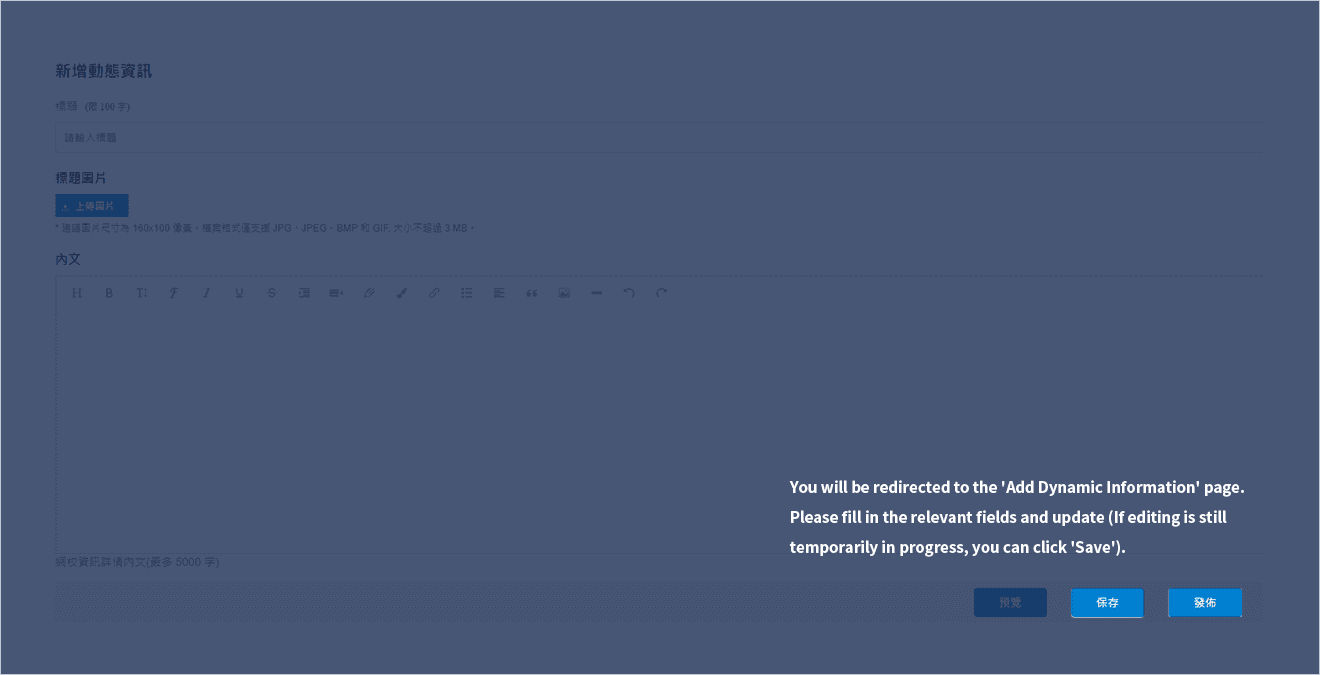
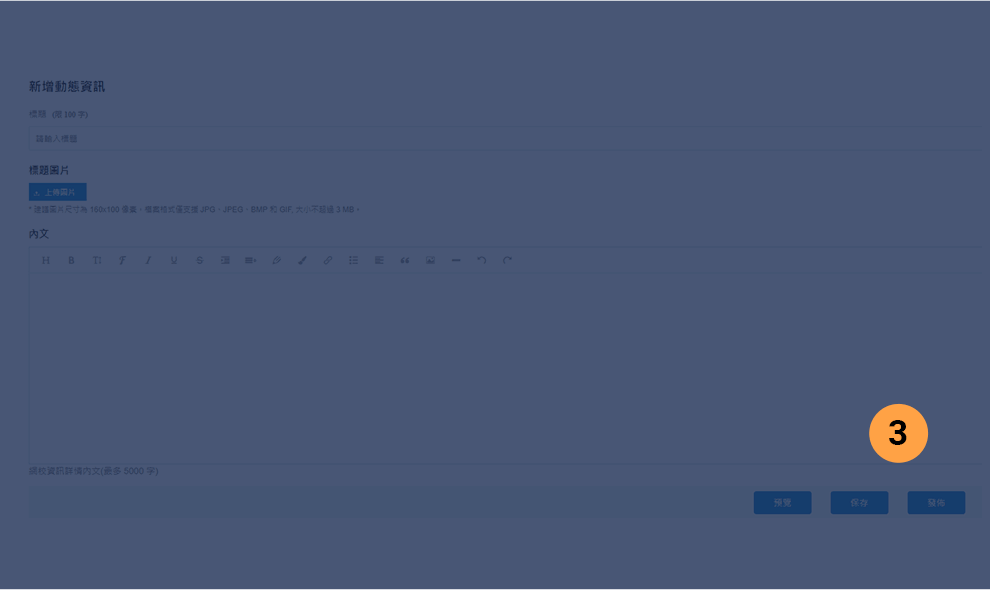
Course Category
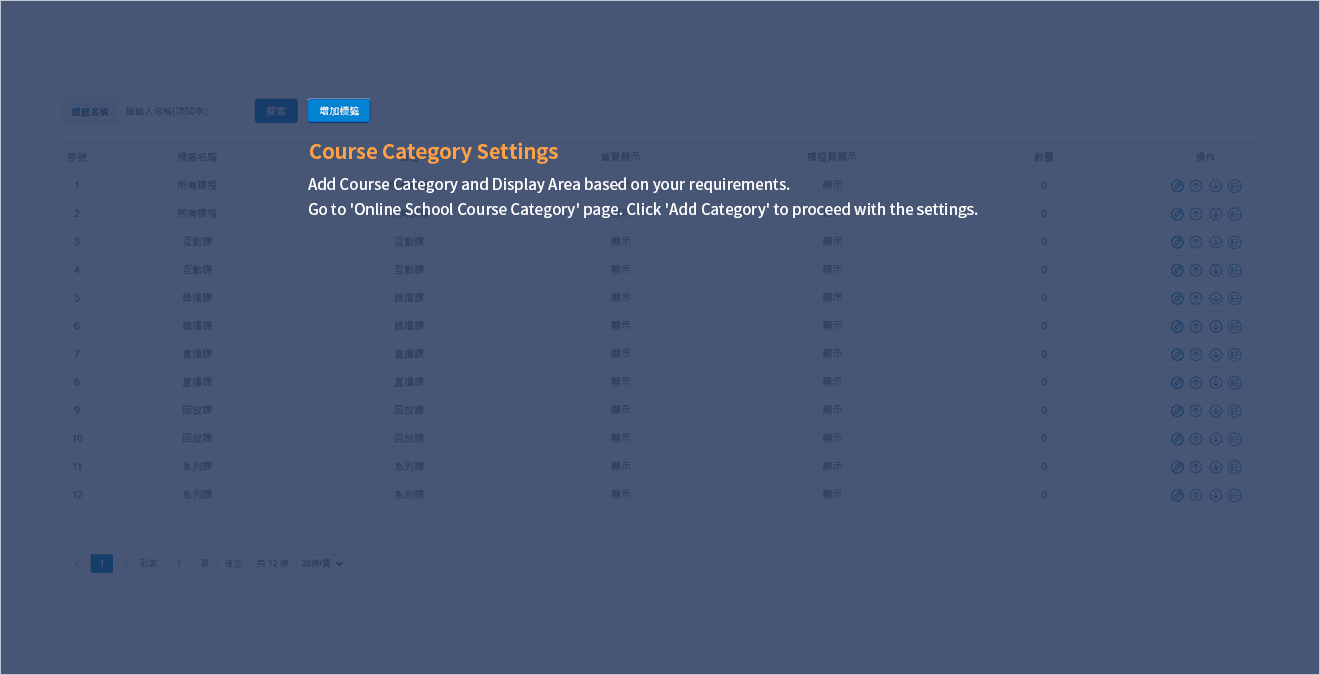
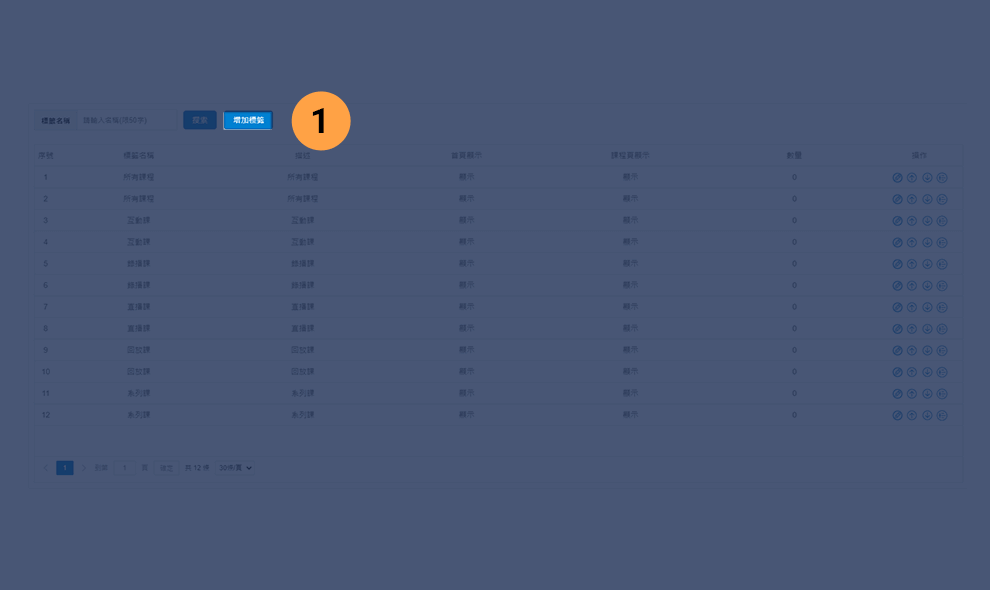
Go to 'Online School Course Category' page. Click 'Add Category' to proceed with the settings.
Payment Collection Service
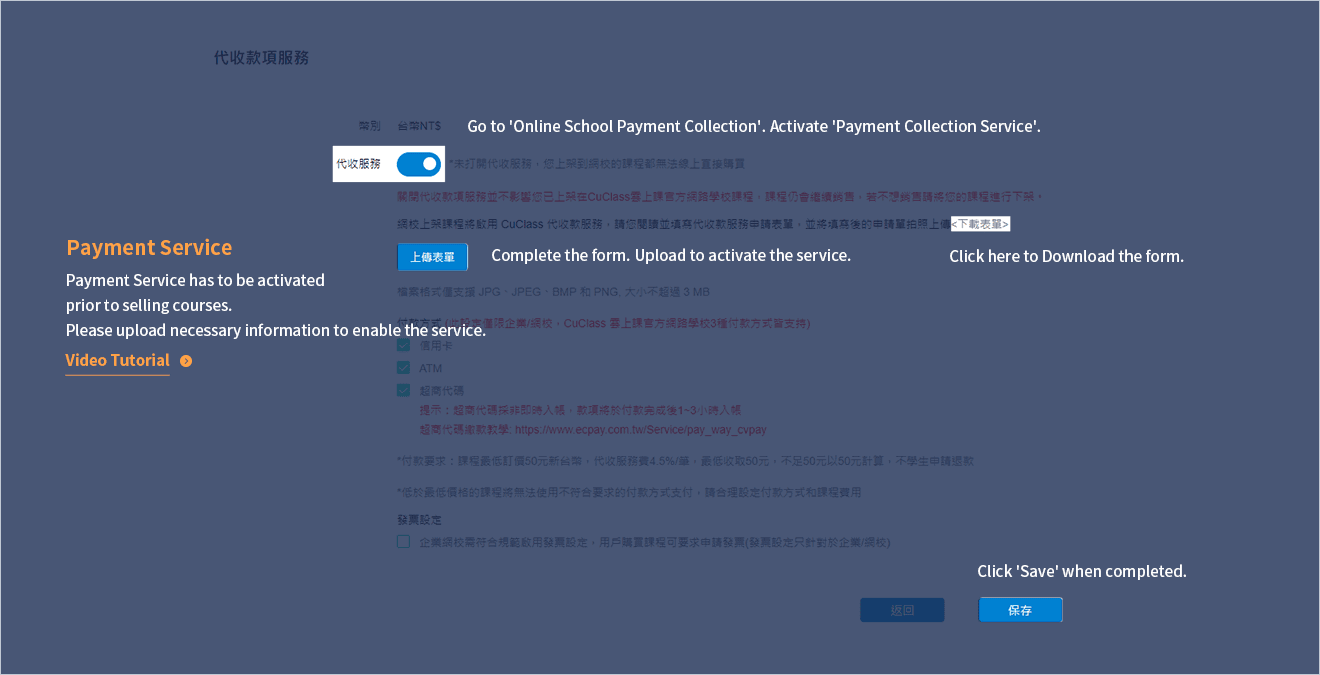
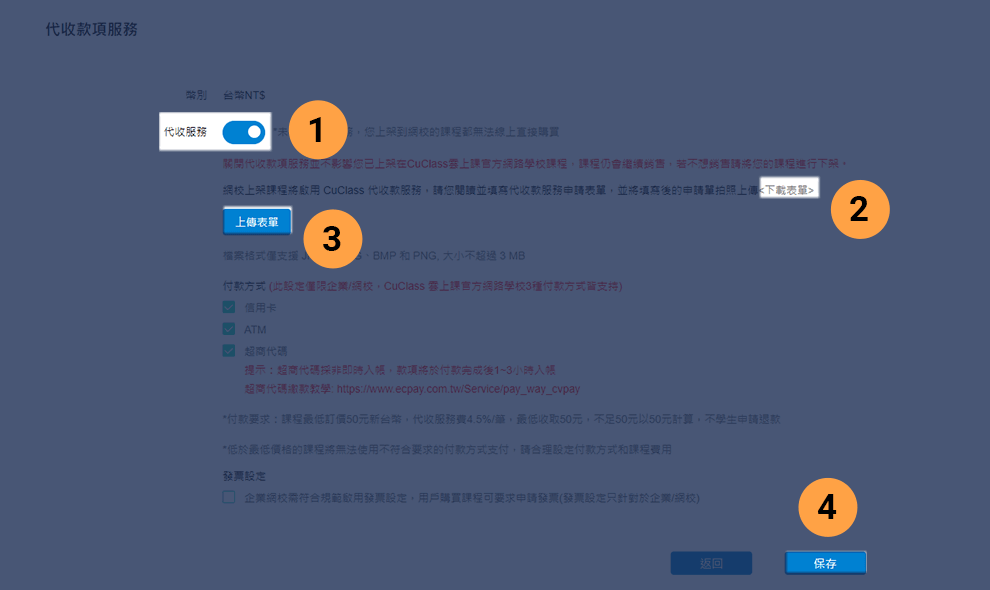
Share Course
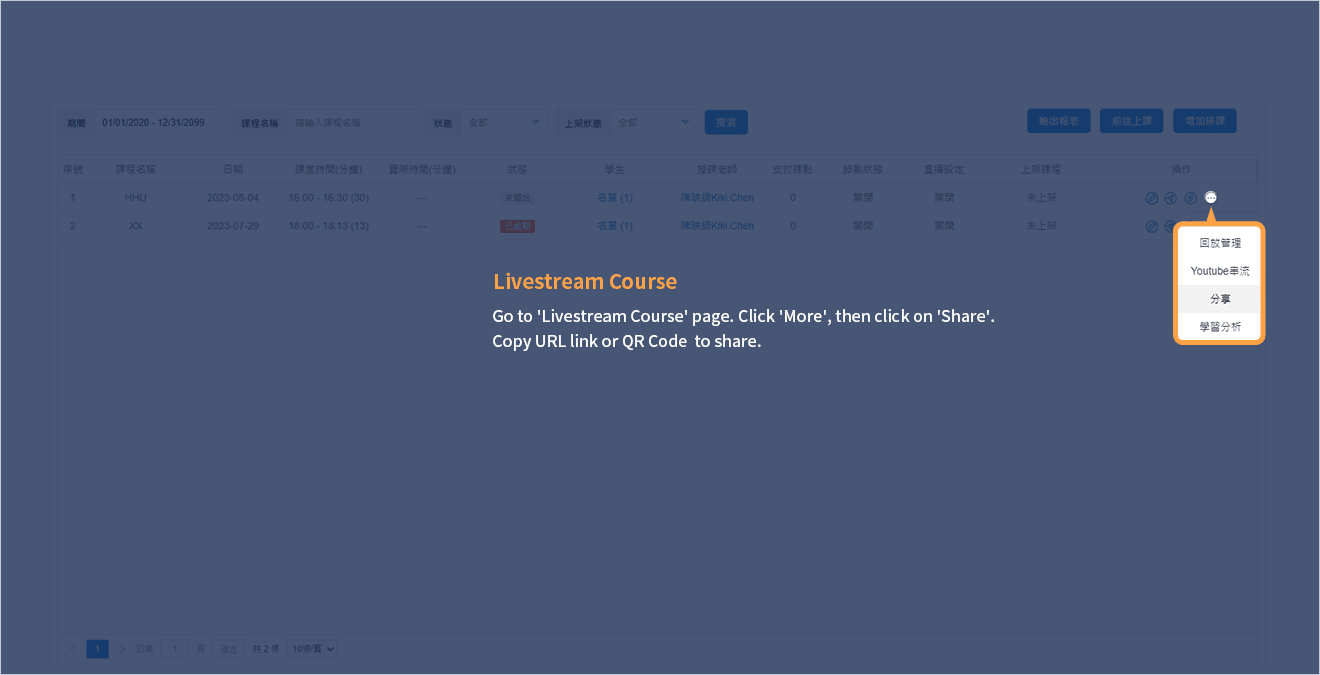
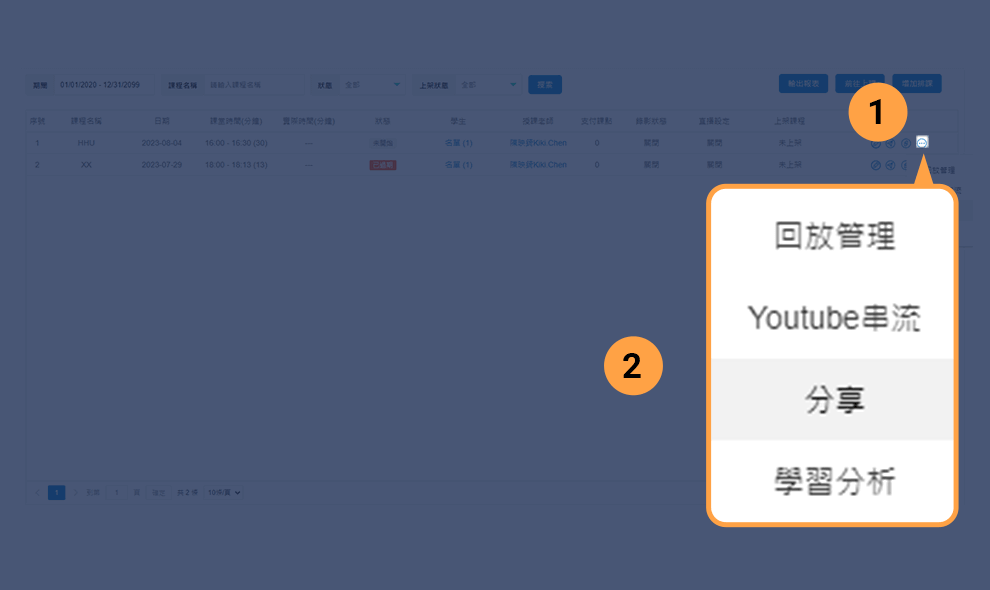
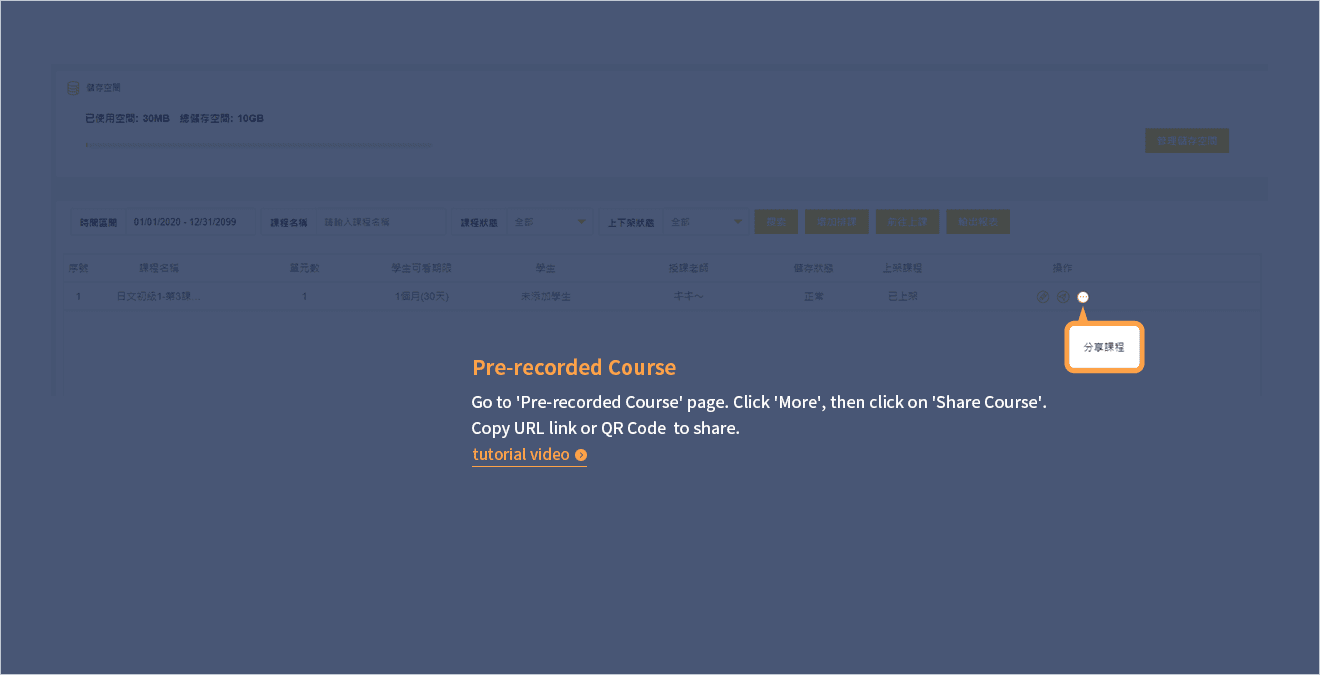
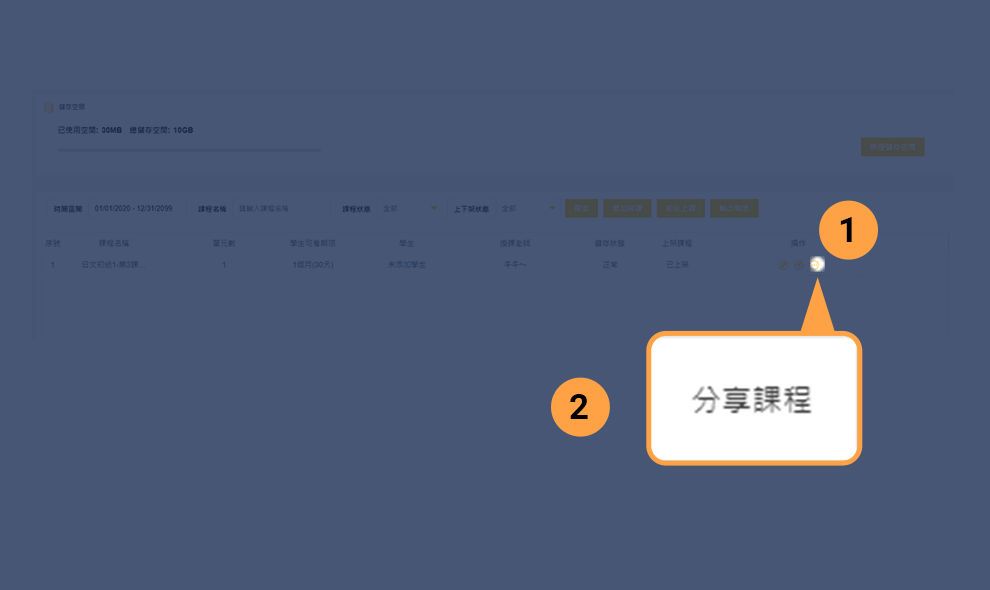
Manage Purchase Orders
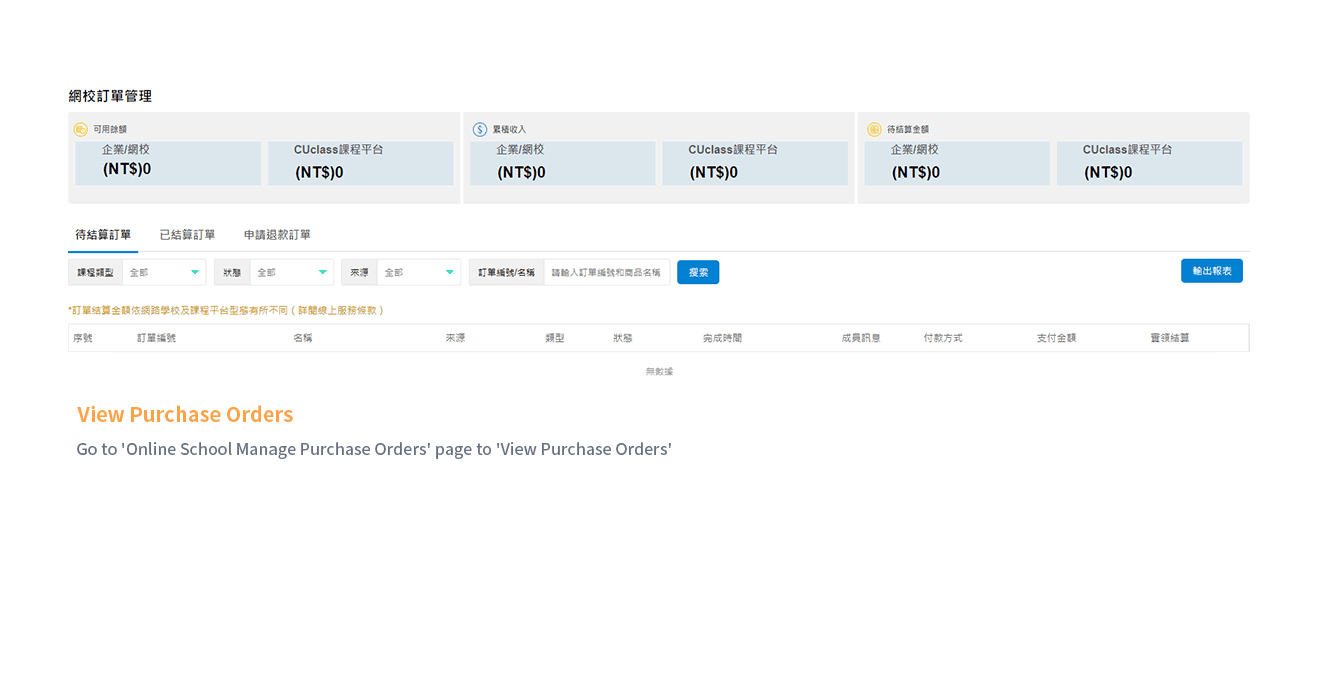
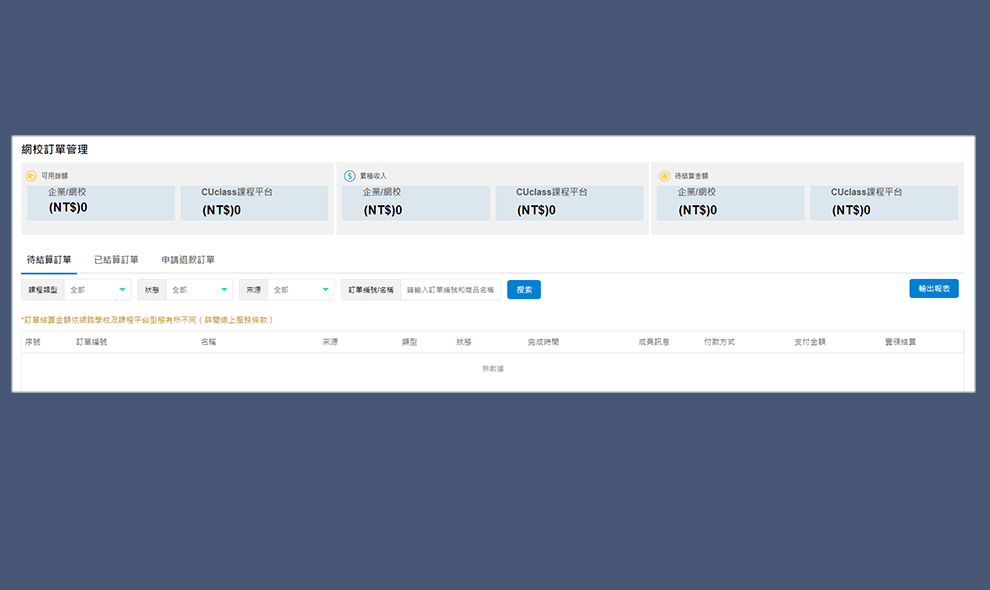

User experience
Genuine testimonials from our valued patrons. Let’s uncover more learning opportunities together!

劉君祖
(易經大師)
學易教易超過40年, 深入講解易經。CUclass具有專業的顧問團隊,有任何開課問題皆能隨時解惑! 開課流程方便簡單,成為我開課的神隊友!
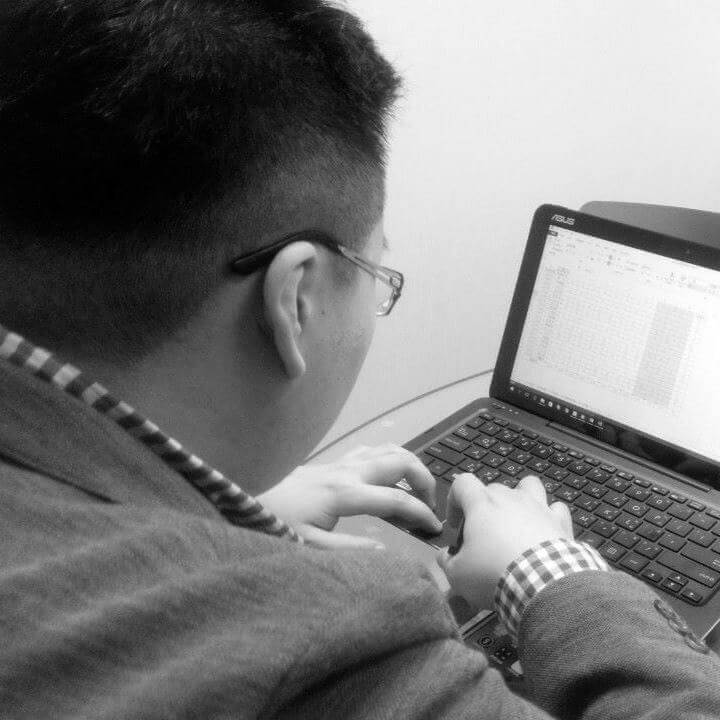
飛龍老師
(價值投資學院講師)
CUclass的商業模式簡單、快速,讓我幫助學員解決問題與為用戶提供價值之餘,能以較的快速取得第一批的學員見證者並快速取得現金流!

阿辰
(日文教學Youtuber)
CUclass特有的「學生名單蒐集功能」,使沒有學生來源的我,可以有源源不絕的銷售管道,向潛在顧客推廣我的課程!

Kevin
(補習班教師)
CUclass整合補習班最需要的排課管理系統、直播課程、預錄課程,多合一的開課平台,對於補習班來說非常好用!甚至在直播課程中,還可以使用「分組討論」、「課堂投票」,讓老師們在線上教學時,也可以快速的確認學生的吸收狀況。

王教授
(大學教授)
原本就有在使用CUclass的平台開課,非常喜歡他們的功能與服務。推出的網路學校,也是我非常期待的功能之一!不僅可以打造專屬的課程頁,且開通服務也不必付費,就能夠看到專屬自己的課程頁面。
FAQ
Anything else you would like to know?
CUclass has summarized the most commonly asked questions and answers.
如何避免上傳的圖片變形?
可以不使用代收款的服務嗎?
網校訂單管理”頁面中的“待結算金額”為何?
”網校訂單管理”頁面中的”支付金額”與”實領結算”有什麼不同?
Get Ready To Be A Lecturer!
Embark on your teaching journey in your very own virtual campus!
Get Ready To Be A Lecturer!